
AnyDish is a mobile app that connects users with certified nutritionists to help them reach their health and fitness objectives. Keeping track of your food preferences, receiving healthy recipes from a variety of cuisines, learning more about the nutritional worth of your meals, consulting with professionals, and receiving a personalized diet plan based on your individual needs are all made easier with this app.
color: #000; text-align: center; font-family: Poppins; font-size: 18px; font-style: normal; font-weight: 500; line-height: normal; letter-spacing: 0.54px;
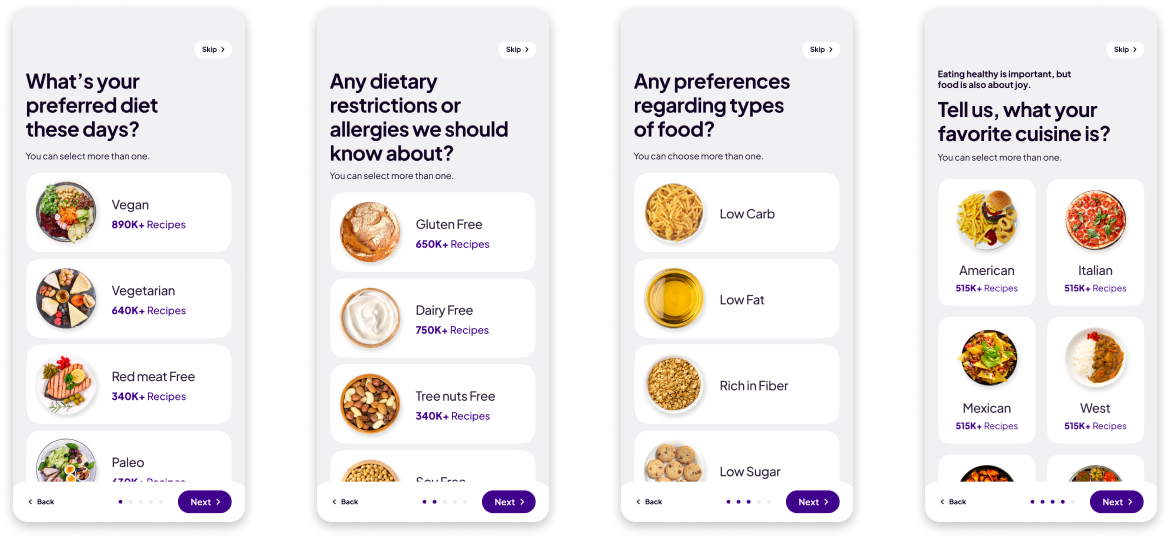
The users can add or remove any specific element they like or dislike using this screen. The user can input data using this screen based on their preferences and states. Every item that is automatically put to the list has an x button to enable removal by the user.
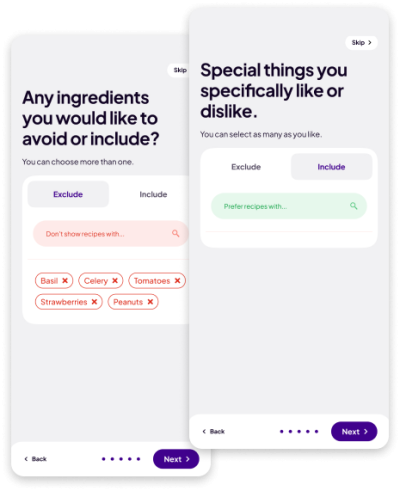
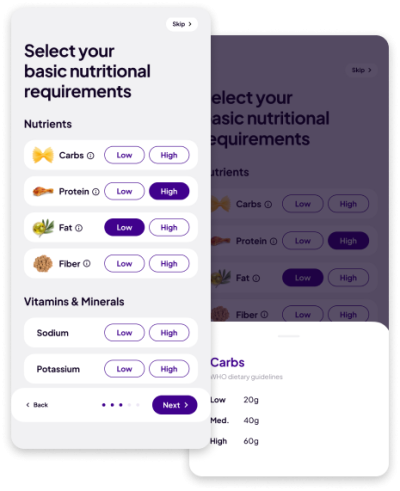
The nutritional requirement screen helps in selecting the basic nutritional requirements.Monitoring your nutritional requirements helps the users to reach their fitness goals.
In this section, the user have to specify their gender and weight so that nutritionists can create a personalized diet plan.
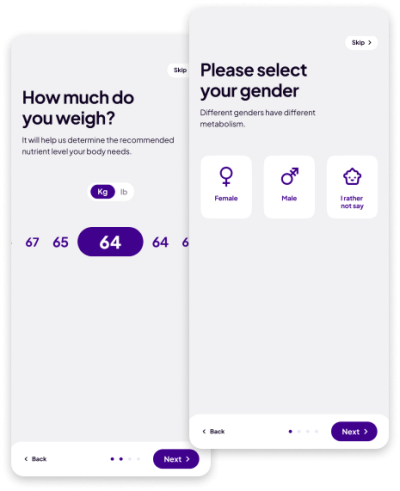
To register for the app, the user must input their name, email address, and phone number. Following registration, an SMS will be issued to the user's registered mobile number. After entering the one-time password, the user is ready to use the app.
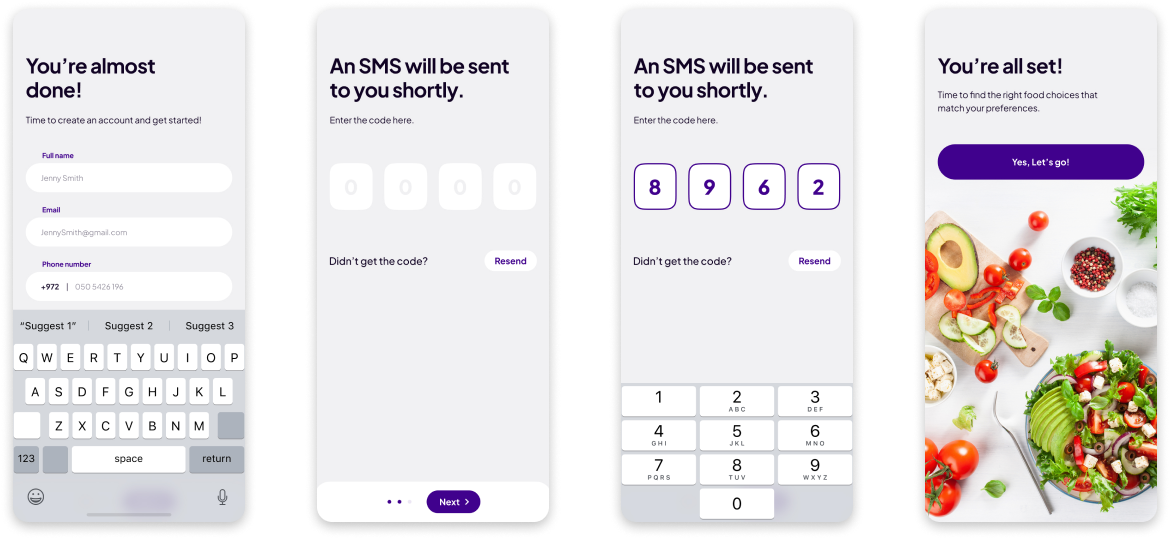
The main feed display comprises the home screen, the user profile, the food screen, and the saved items. This screen allows the user to browse to the home screen, view his profile, and save food recipes.
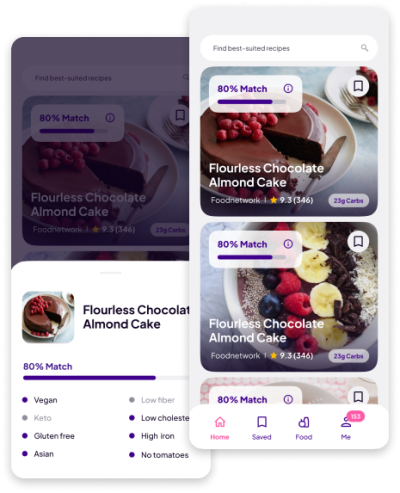
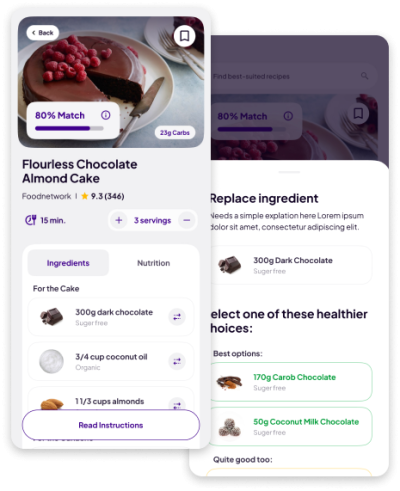
This screen shows the user their personalized recipe based on their nutrition, health, and activity goals. Individuals with special dietary needs can find suitable dishes here. User preferences in terms of lifestyle, cuisine, and dietary requirements will all be taken into account throughout the recipe search.
This screen provides information regarding the nutritional value of the food that you have selected.In this screen the user can get an idea that the food they are choosing is high in carbs,fiber etc.It helps them to understand in a better way which food items they should include and exclude from their diet.
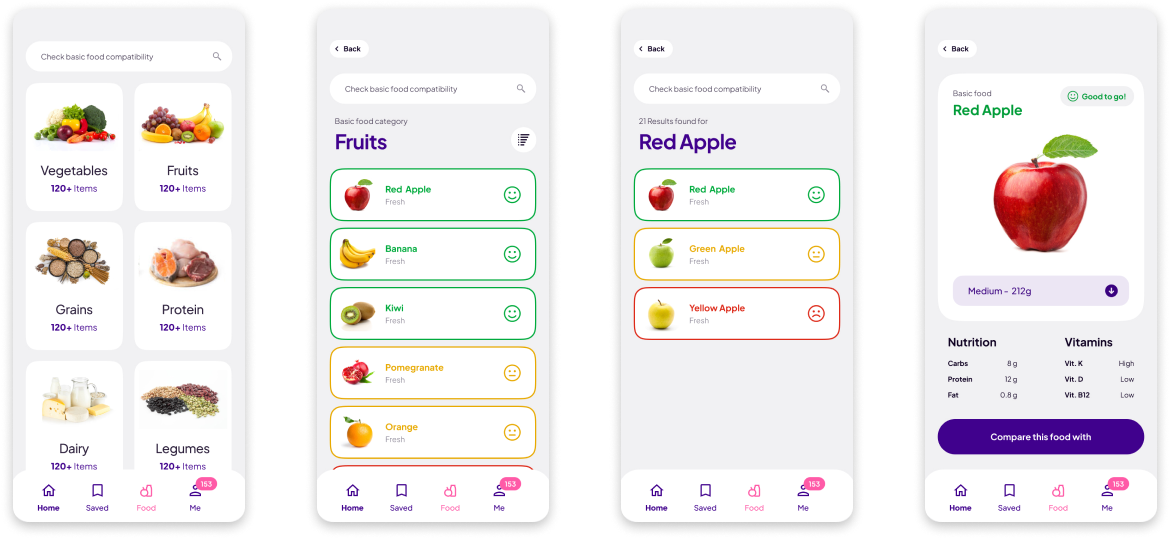
The user's profile includes details about themselves, such as their name, date of birth, gender, preferred diet, and preferred measurement units. There's a toggle there for whether or not the user receives notifications.
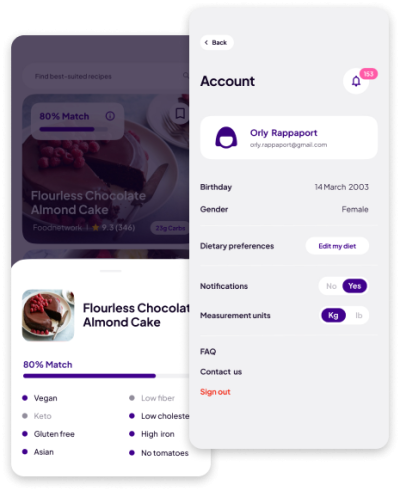
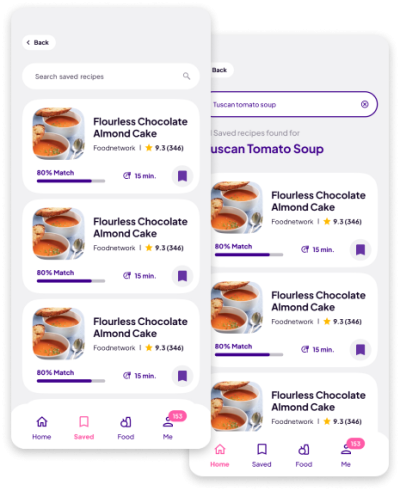
On this page, the user can view all of the recipes they have bookmarked. All of the recipes may be found on the recipe page, along with the associated nutritional data, ingredient lists, and preparation times. A user can bookmark a dish and return to it later, or they can access all of their saved recipes in one convenient location.
Zangula’s professional designers designed the interface of application by following the best of industry standards with respect to font, topography, and ideology.

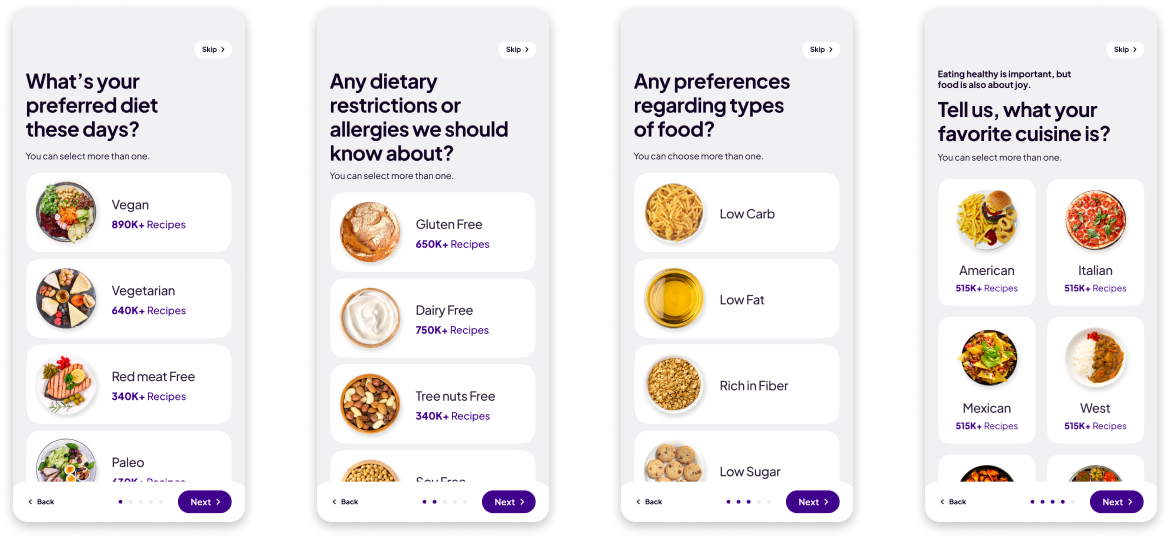
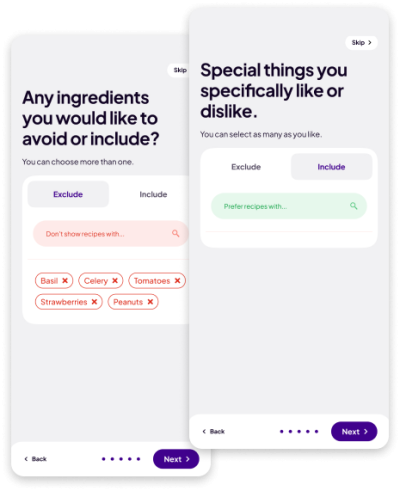
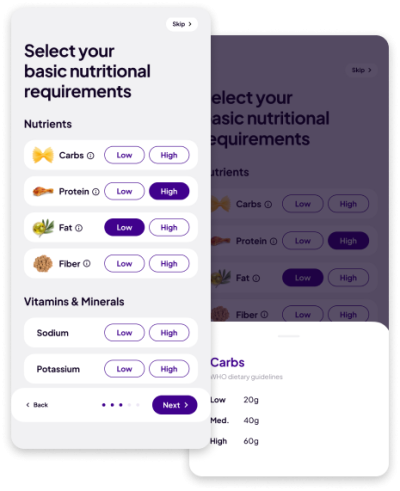
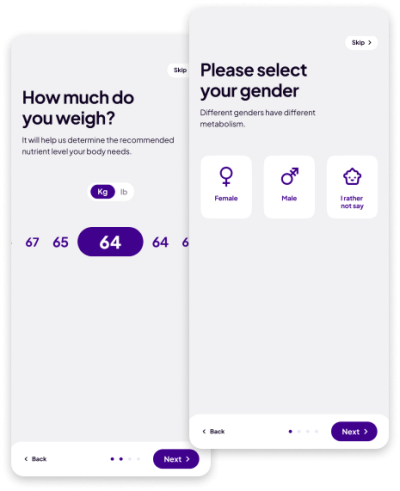
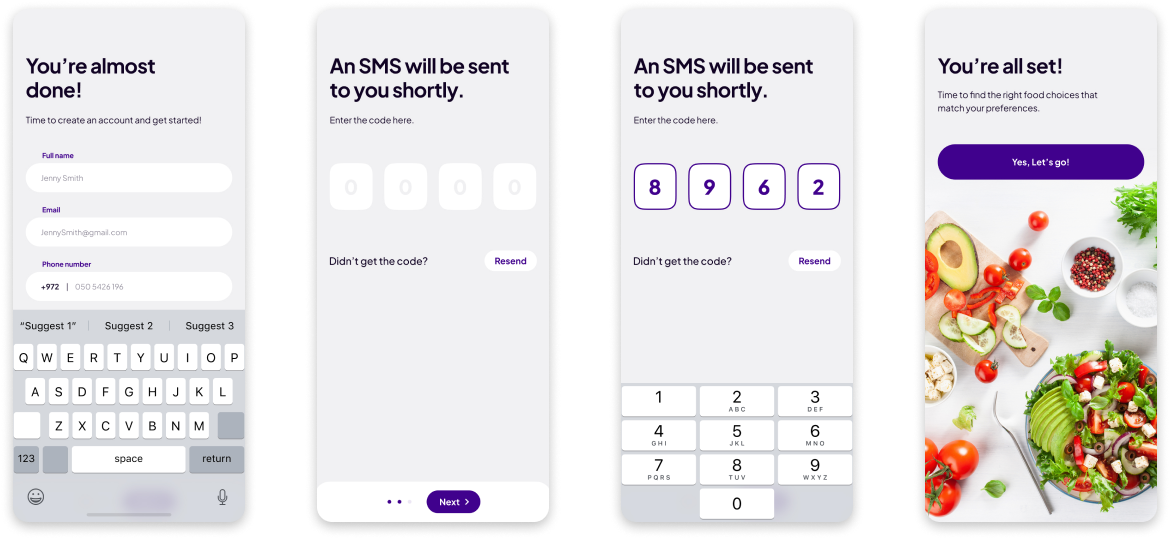
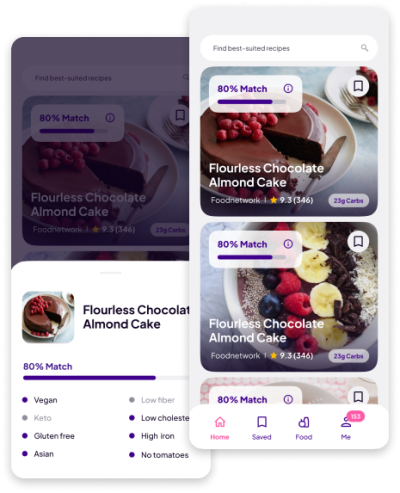
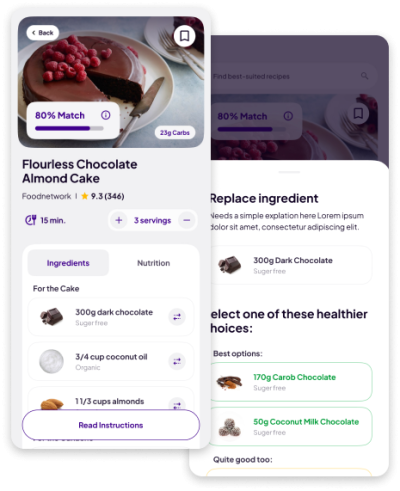
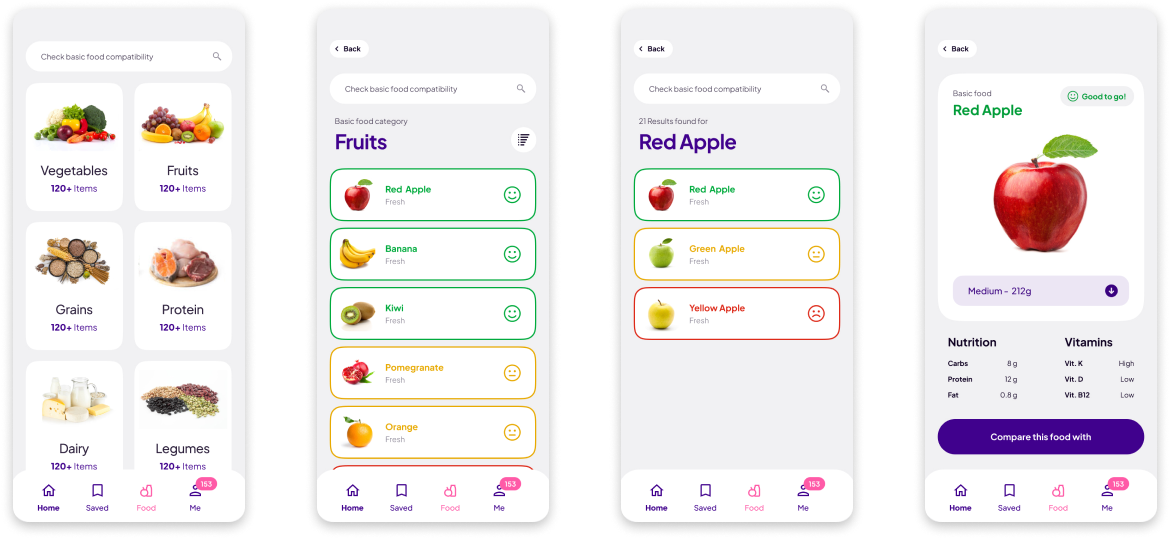
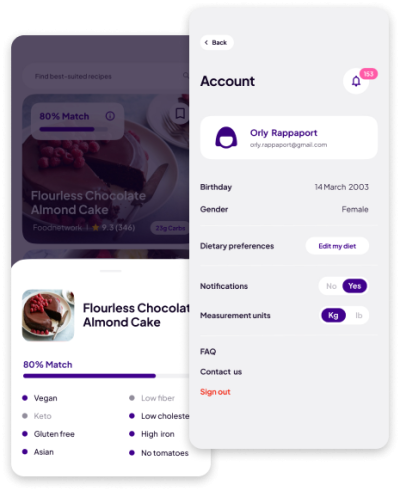
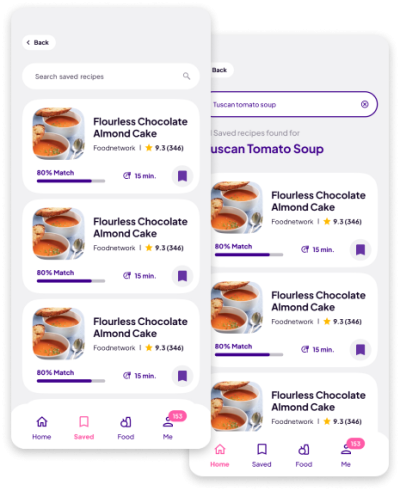
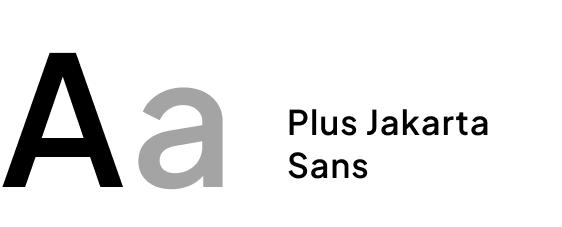

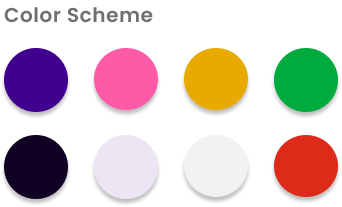
Zangual has delivered .Net, SQL, Angular, and HTML-CSS to make Any Dish a successful web application.

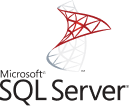


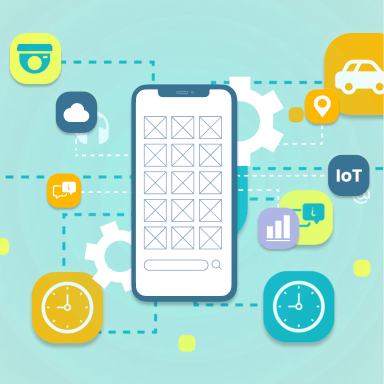
5 Mobile App Development Trends
We have come a long way since those old apps. Mobile Applica Read more