
Orpark will install a device on the employees' personal vehicles. The employee's allocated device will be fitted in each private automobile.With the use of an application, users can refuel at any time without simultaneously making payment. The payment could be made at any moment in the future using the cards or their salary.
The dashboard display shows a list of automobiles. Total amount of fuel consumed by the specified vehicles. In addition, the user will be able to view a monthly fuel use graph. When a user clicks on a month's graph, they can also be redirected to the graph's history.
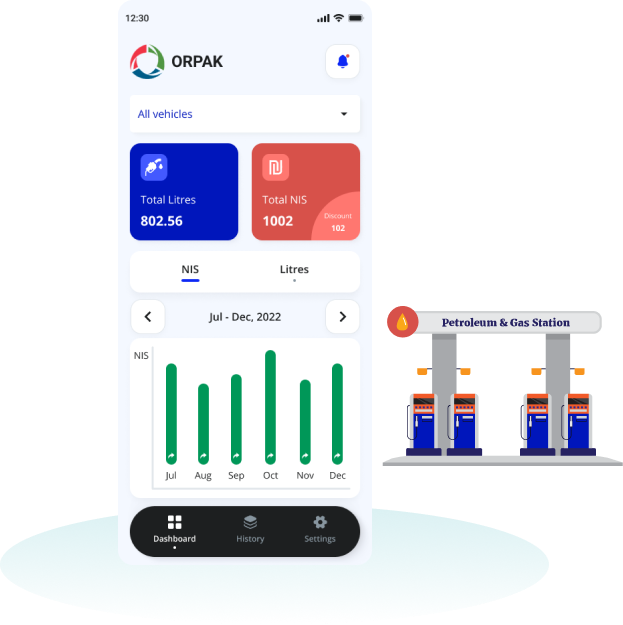
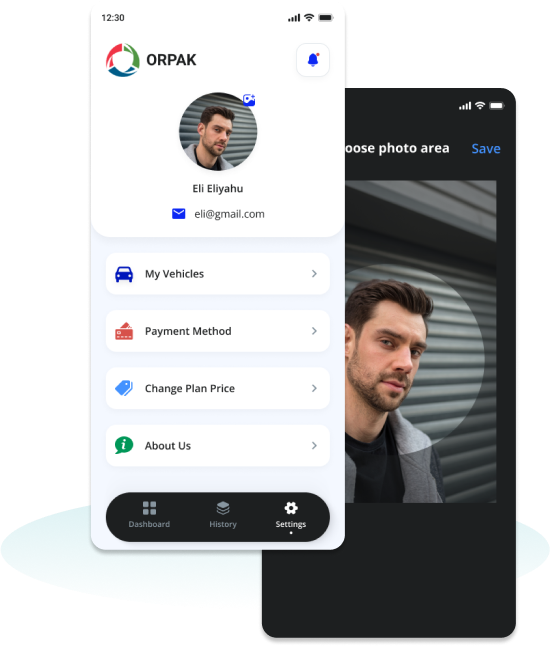
When the user clicks on the settings tab, they will be redirected to the settings screen where they can view and update their general profile.
When the user clicks on the settings plan price screen in the settings tab, they will be sent to the settings pricing screen, where they may view the company name and price plans and make a selection based on their own requirements.
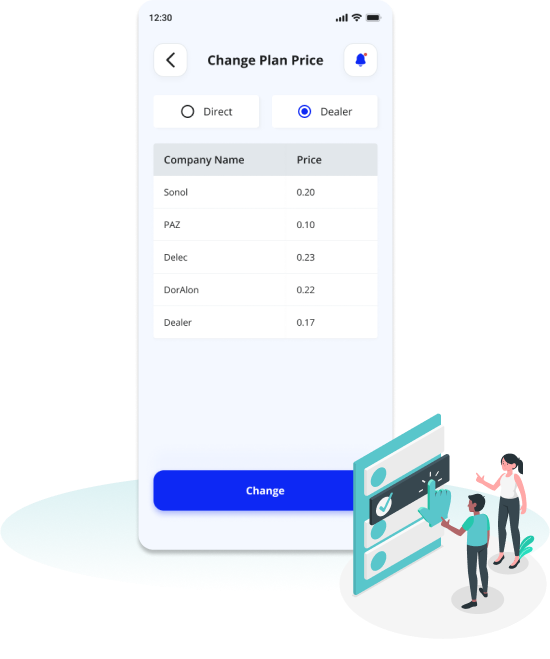
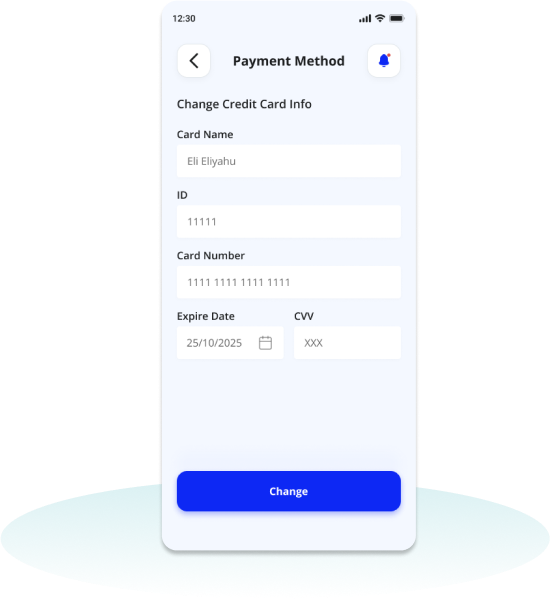
The user can modify the mode of payment by accessing the screen for setting the payment method.
This screen displays the information for the current month and all vehicles. The current month and year are the defaults. This screen displays the history of the date and time the user filled the fuel, the discounted price, the total cost of fuel the user filled in the vehicle, the station name, and the vehicle data. This display aids in keeping track of all records.
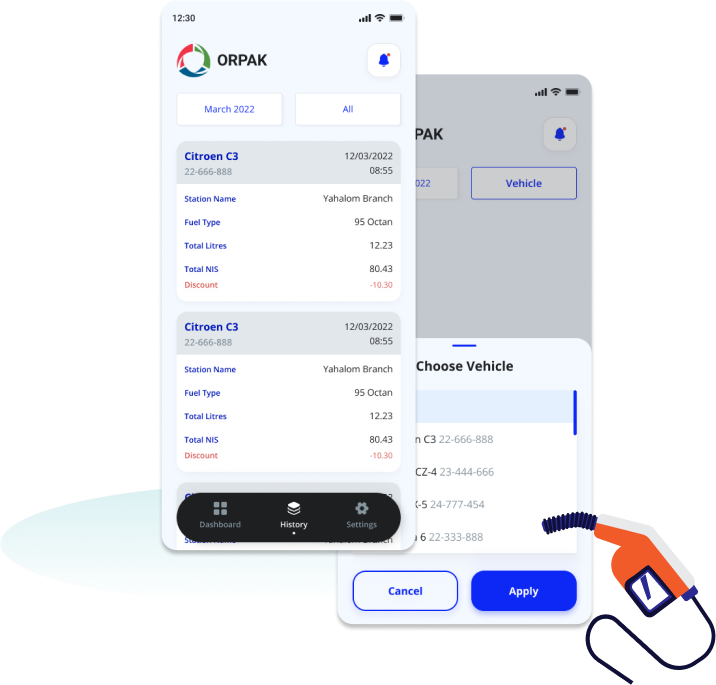
This screen allows the user to simply add and edit vehicles based on the vehicle's name, license plate number, current mileage, maintenance kilometer intervals, test date, and insurance dates.
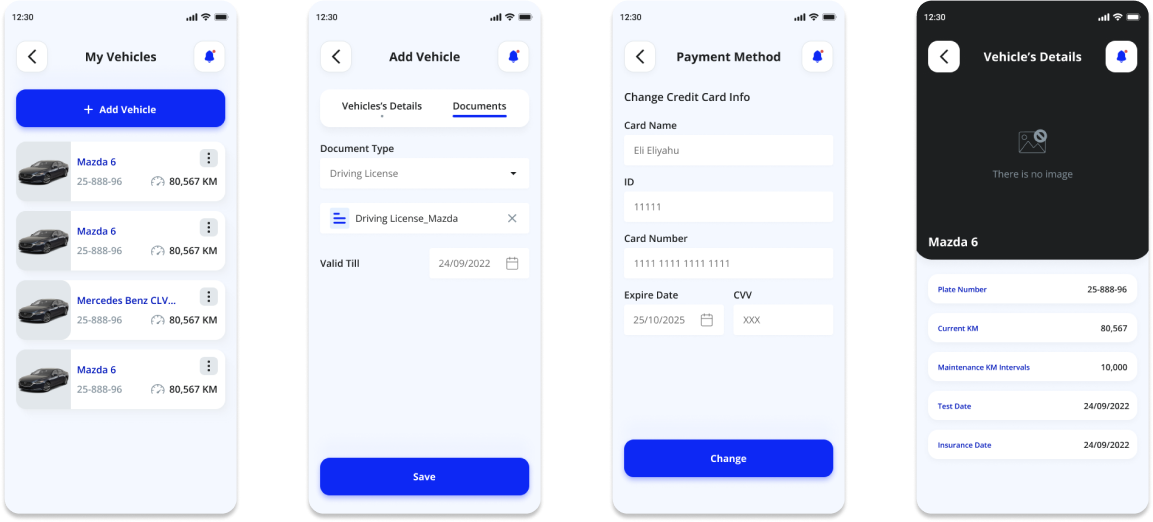
The backoffice screen is exclusive to a single user. From the back office, you may control all the additional functions that enable user and rights management control based on specific profiles.
The backoffice screen is exclusive to a single user. From the back office, you may control all the additional functions that enable user and rights management control based on specific profiles.
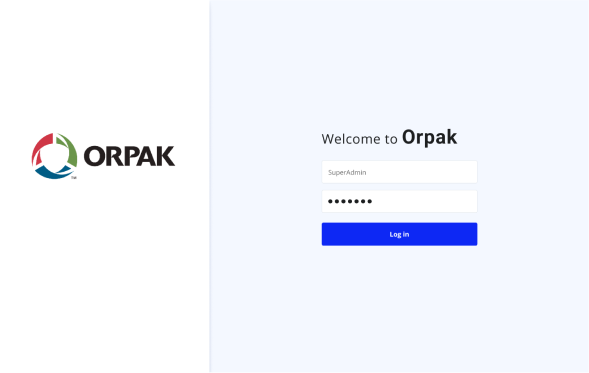
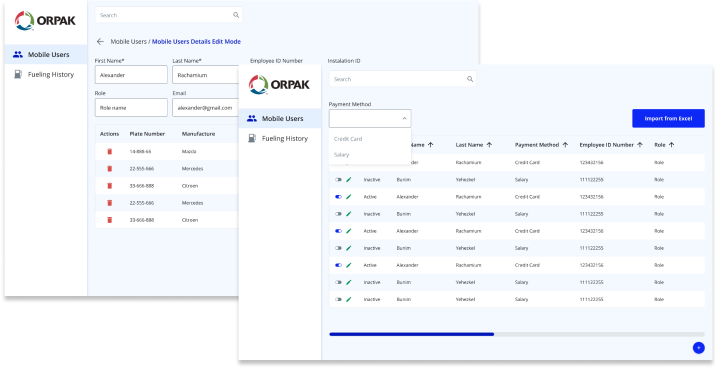
This display allows users to add, import, and apply filters to the mobile user list. The screen includes first name, last name, payment method, employee identification number, role, email address, mobile number, and installation identification. On this panel, the administrator can perform actions like add, view, and modify.
This screen will display all mobile users' histories. The table comprises the date and time, vehicle number, current kilometers, fuel type, liters, and discount amount. In addition, this panel includes search, export, and import options, making it simple to monitor fuelling history.
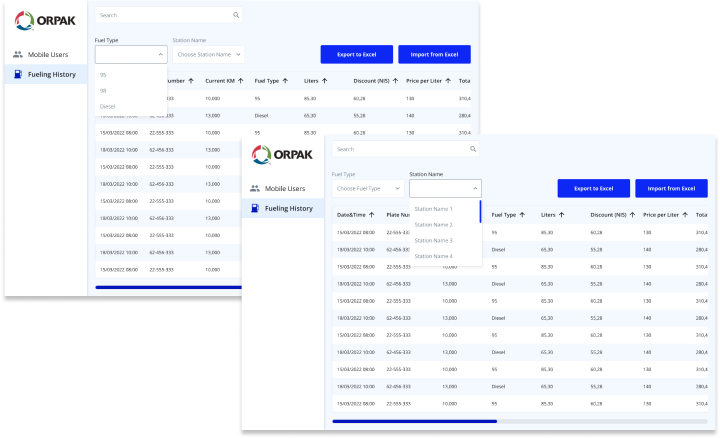
Zangula’s professional designers designed the interface of application by following the best of industry standards with respect to font, topography, and ideology.

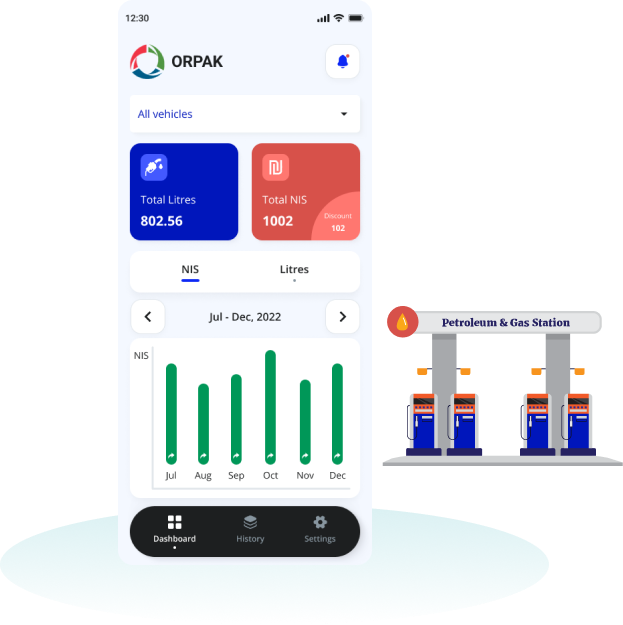
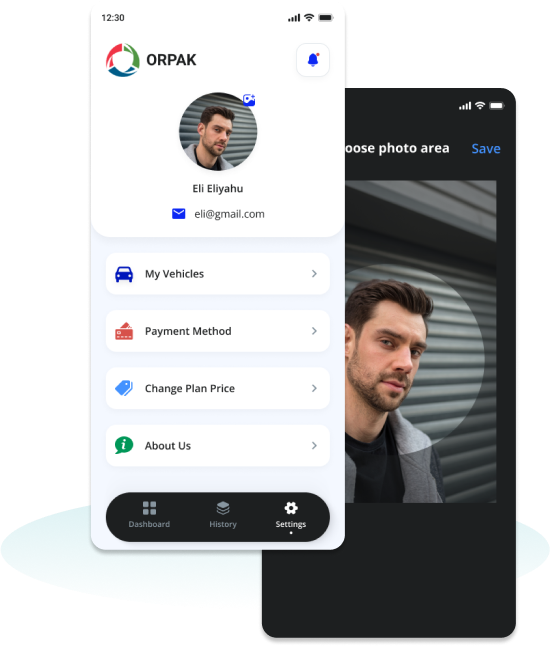
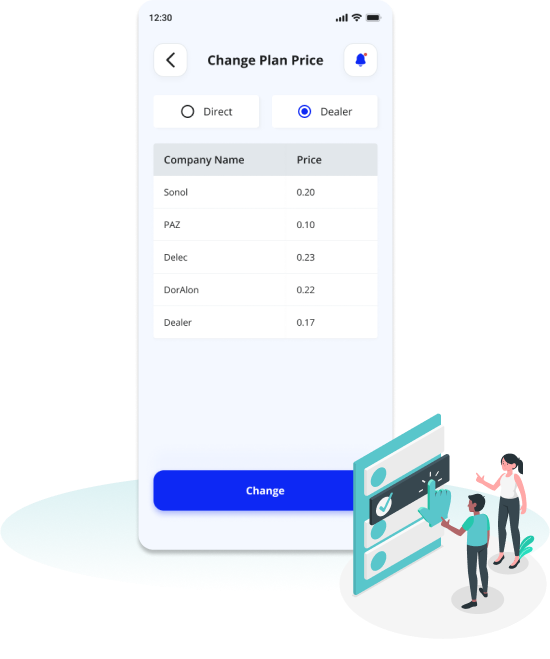
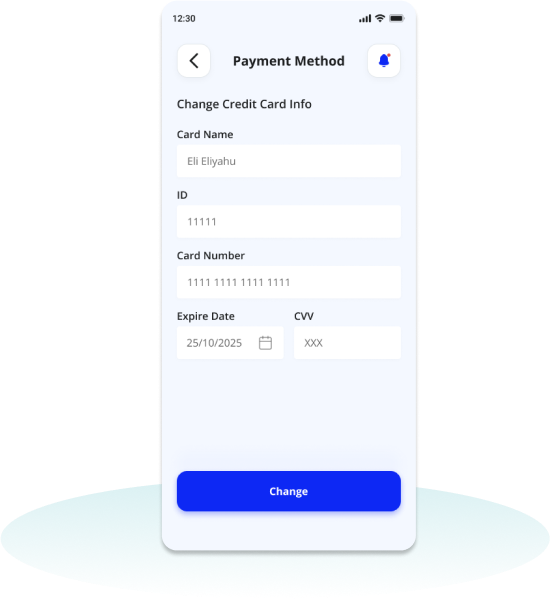
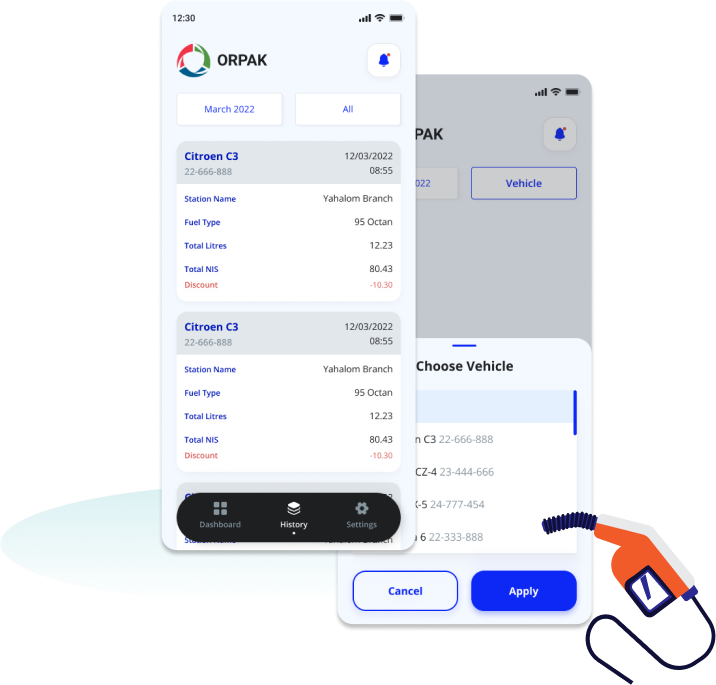
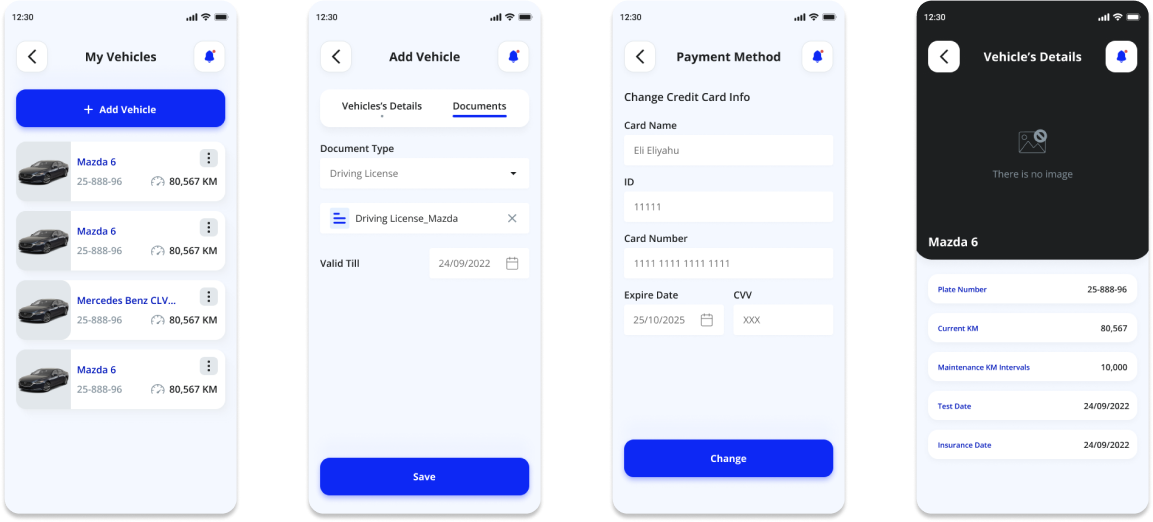
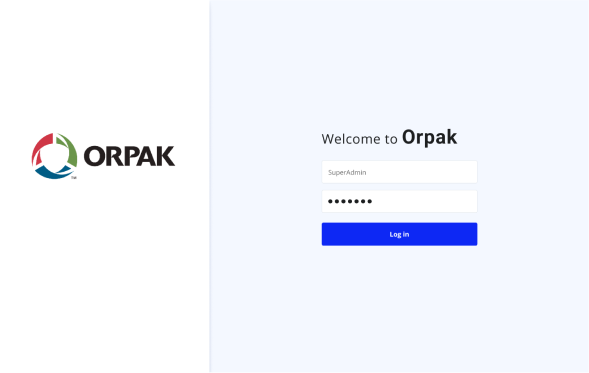
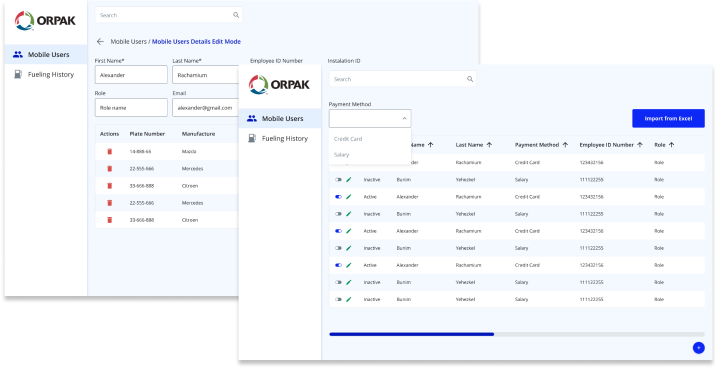
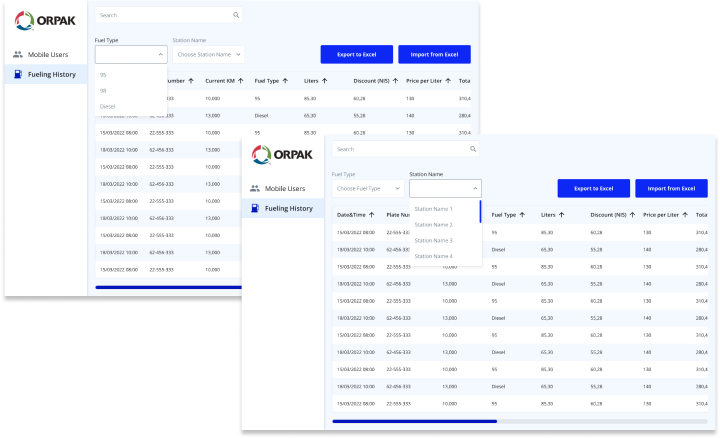


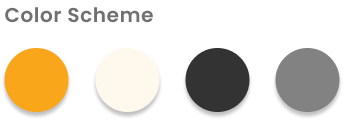

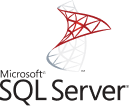

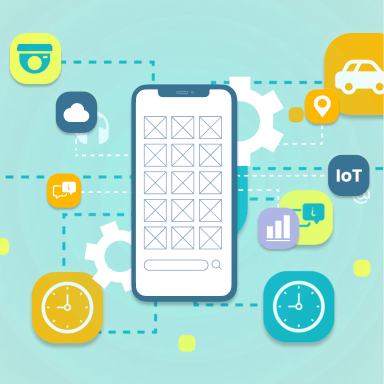
5 Mobile App Development Trends
We have come a long way since those old apps. Mobile Applica Read more