The app has water clock device that monitors the water consumption in every appartmnet/company. Afcon dashboard displays daily/montly usage of water. Users can track water consumption on a daily basis and the pictorial representation via bar graphs enables them to track usage for a long run and thus plan accordingly.
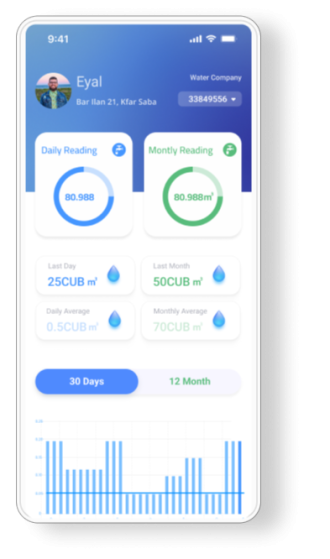
The app users can look for water consumption by filtering out their preferred timeline (daily, weekly, monthly) and can analyse their usage through bar graphs. Under weekly filter the frequency can be selected from dropdown for 5 weeks, 10 weeks and 15 weeks. Under the monthly synopsis, users get an option to view usage for 3 months, 4 months, 6 months and 15 months. Afcon also enables consumers to view save daily consumption by selecting the date and download the report in excel format.

Afcon provides info to clients on water bills apart from communications of unavailability of water due to restriction on water supply. Communications are sent using backoffice and a combination of APIs.
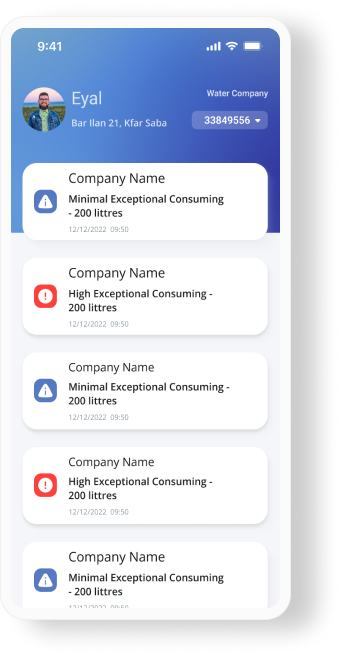
Afcon has provisions for the administrator to manage the smooth functioning of app. The admins can login by providing their email id and password. Admins can watch monthly as well as daily activity by a water company or users in a city and track the water consumption.
After the admin logins, they get access to the dashboard screen wherein they can search for a water company in a city and look for its water consumption on a daily/montly level. Admins can also view total water consumption by selecting “ALL” in “Water Company” and “City” option. This also enables the admins to view total number of users registered in Afcon app.
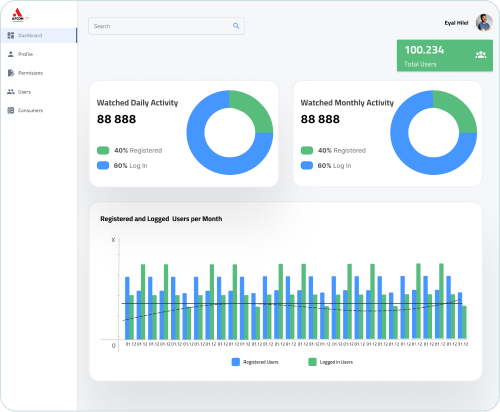
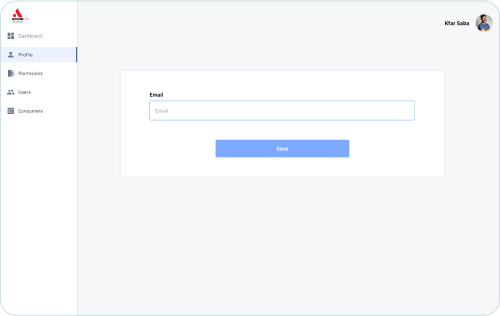
Admins can see details of water company and perform actions such as updation and deletion if the user’s info has changed or the user does not exit. Admins can also add new users and save their info in the system. Personalized messages can be sent by selecting a group of users. Such instances are helpful for delivering water supply notifications to water company and keep them updated with the present situation.
The consumer screen displays user details such as name, city, and personal info such as mobile number and email ids. In addition to these details, registration date and last login date is also recorded to track the active users. In case of prolonged inactivity, the admin can delete user’s record.
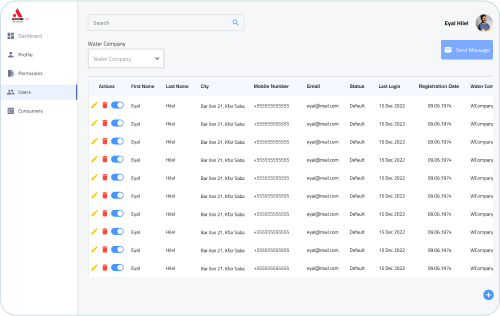
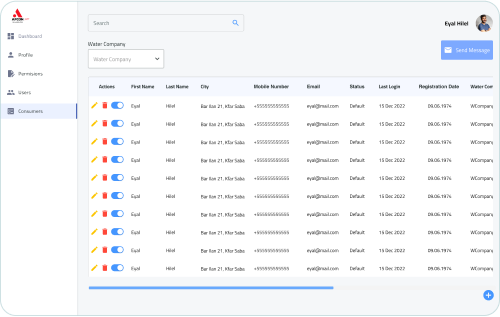
Afcon has access control list that provides no access/full access/ read-only access to the set of users grouped together. Based on the permission, users can access a page and edit information or can only view the page.
Zangula’s professional designers designed the interface of application by following the best of industry standards with respect to font, topography, and ideology.
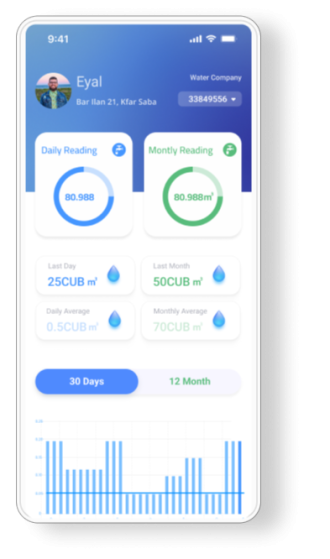

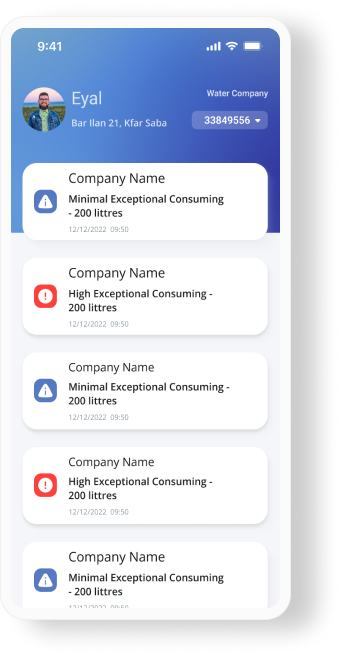
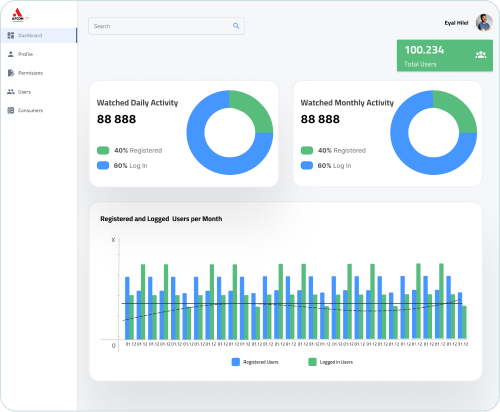
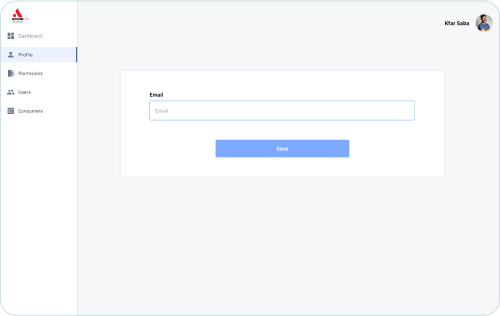
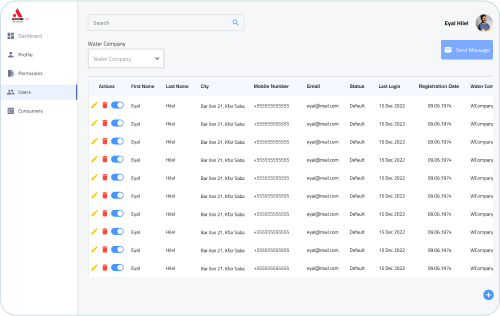
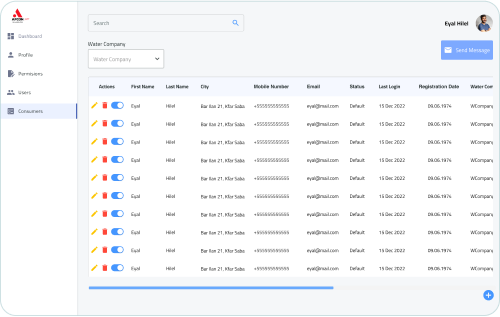
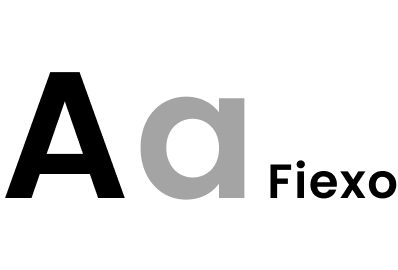
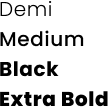
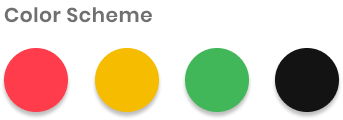


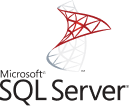

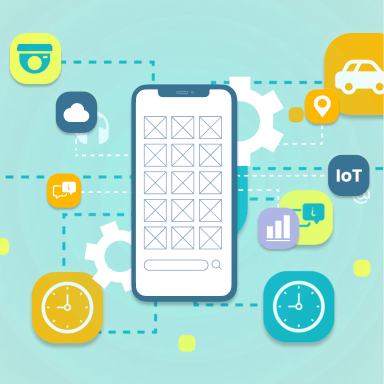
5 Mobile App Development Trends
We have come a long way since those old apps. Mobile Applica Read more