Brixo app users are required to connect their brixo with the app’s bluetooth device in order to trigger sound, light, touch and the entire world of IoT. With Brixo, the possibilities are pretty much endless.
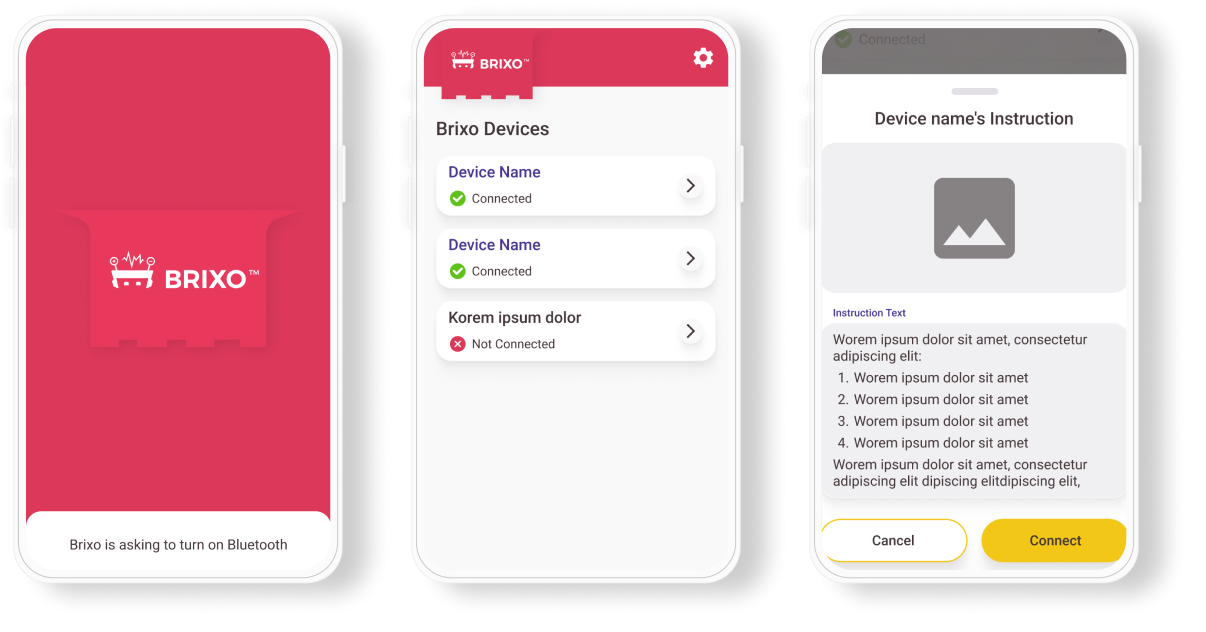
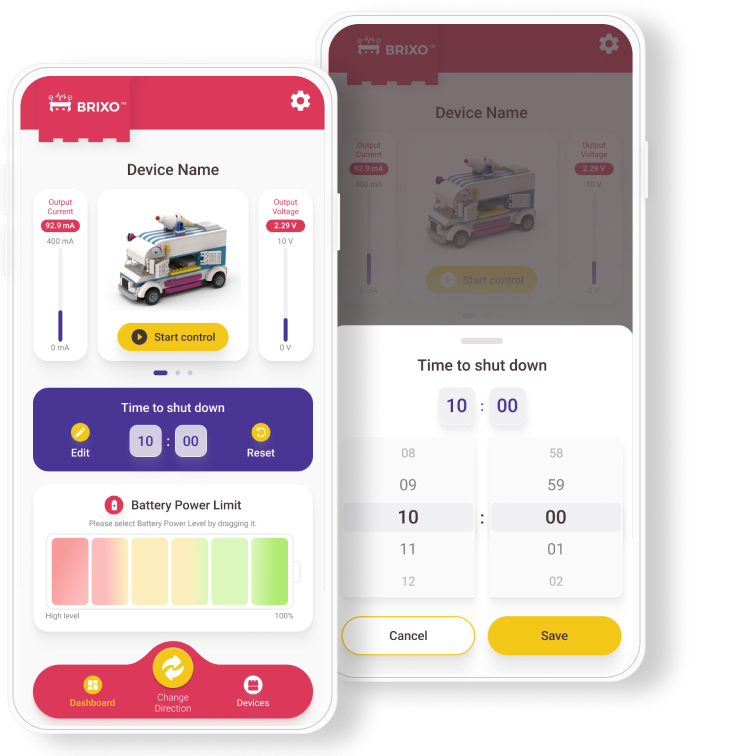
The dashboard screen illustrates the magnitude of output current and voltage. The battery power is also listed corresponding to the Brixo device that is connected to the application. Users can set up a timer for operation of Brixo which is editable later.
The users can enter the details of the device which they want to connect with Brixo mobile application and can set a condition wherein the app can automatically connect to that particular device.
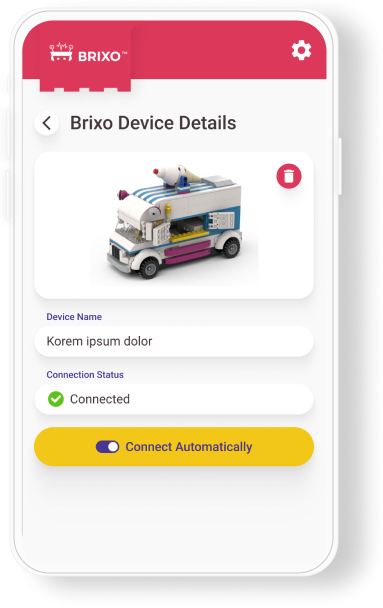
The application comes with a set of tutorial for new users. The users can gain insights into Brixo Control App/Brixo Battery Brick and can follow the steps to establish a connection.
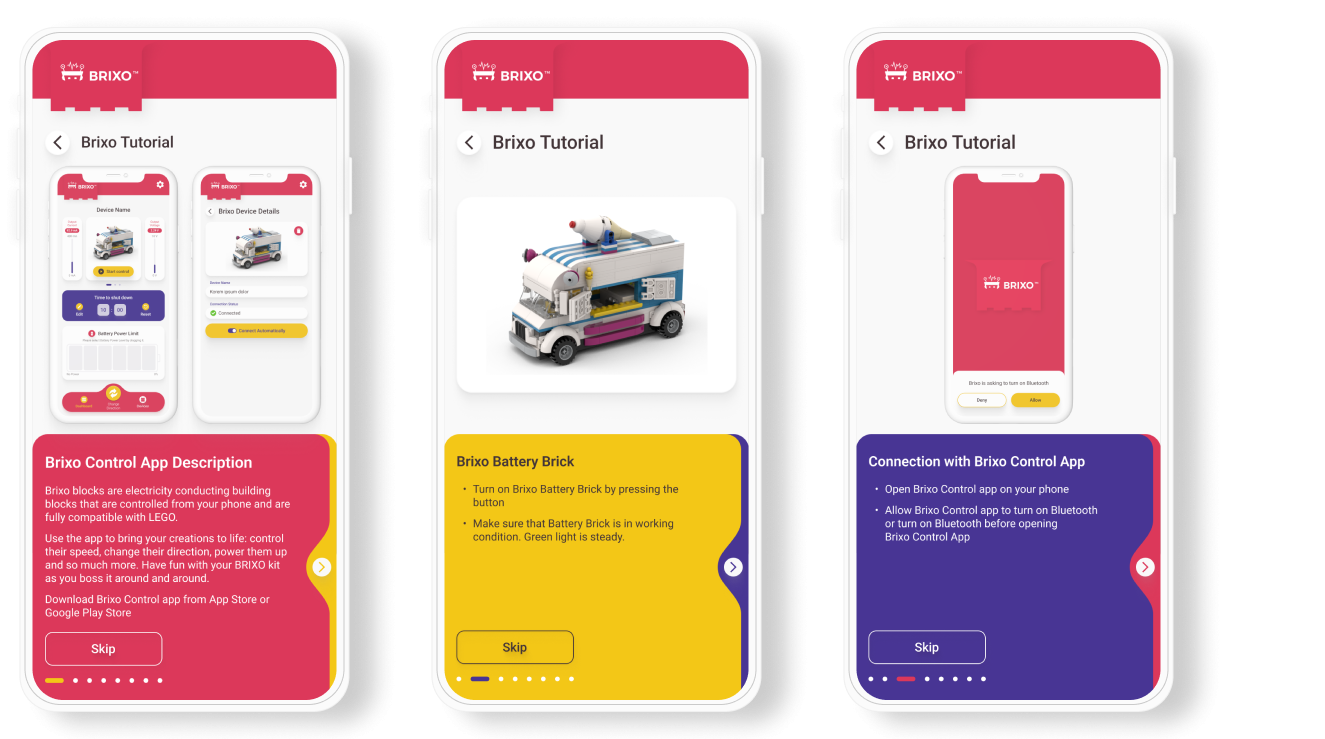
Zangula’s professional designers designed the interface of application by following the best of industry standards with respect to font, topography, and ideology.
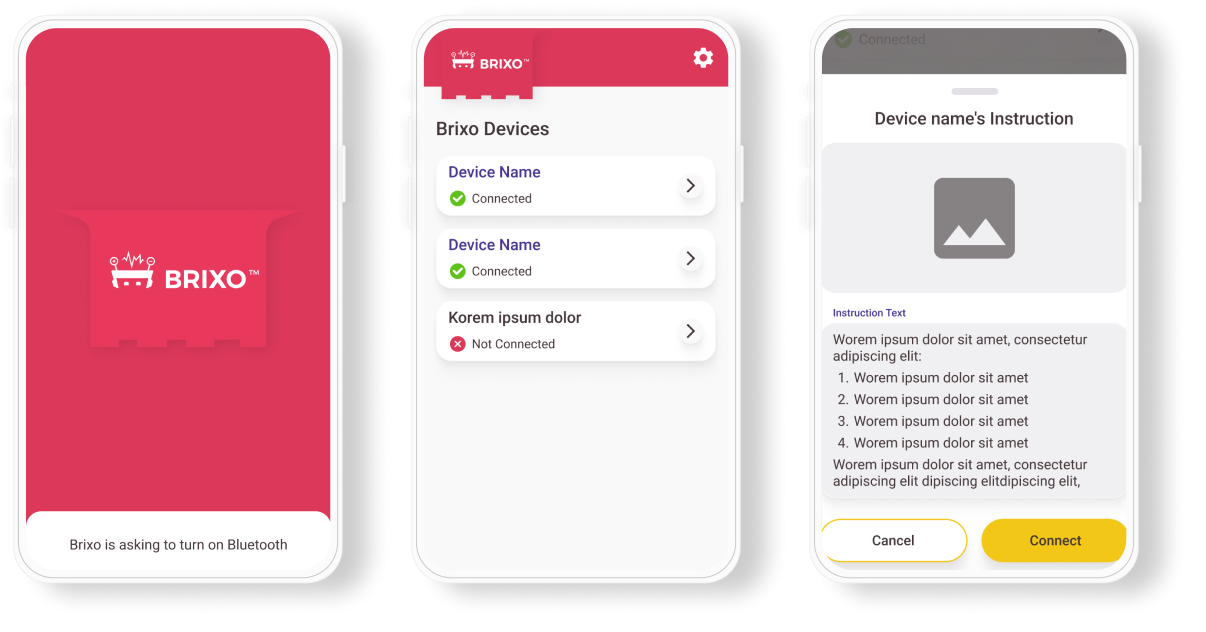
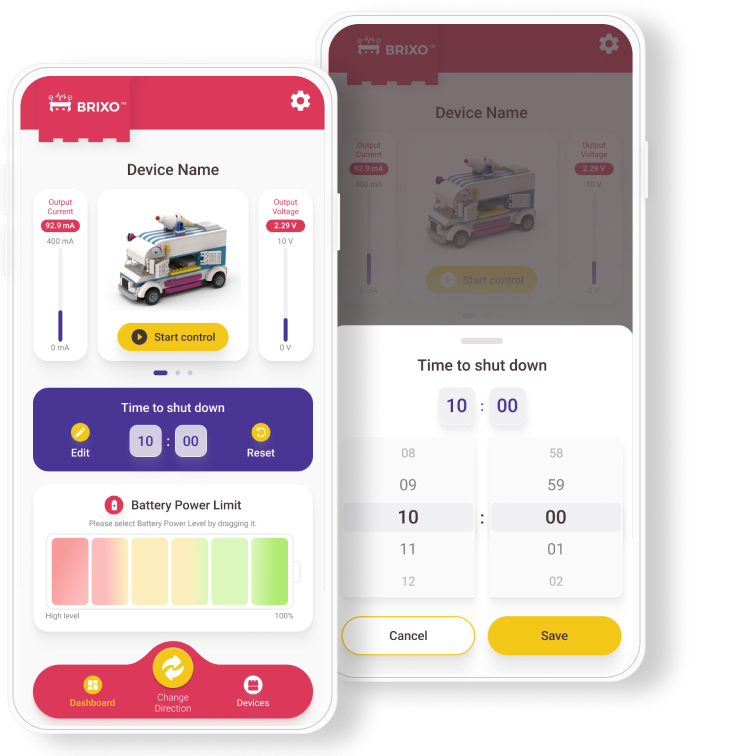
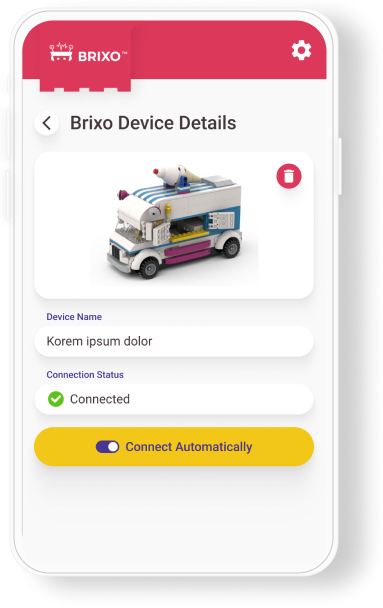
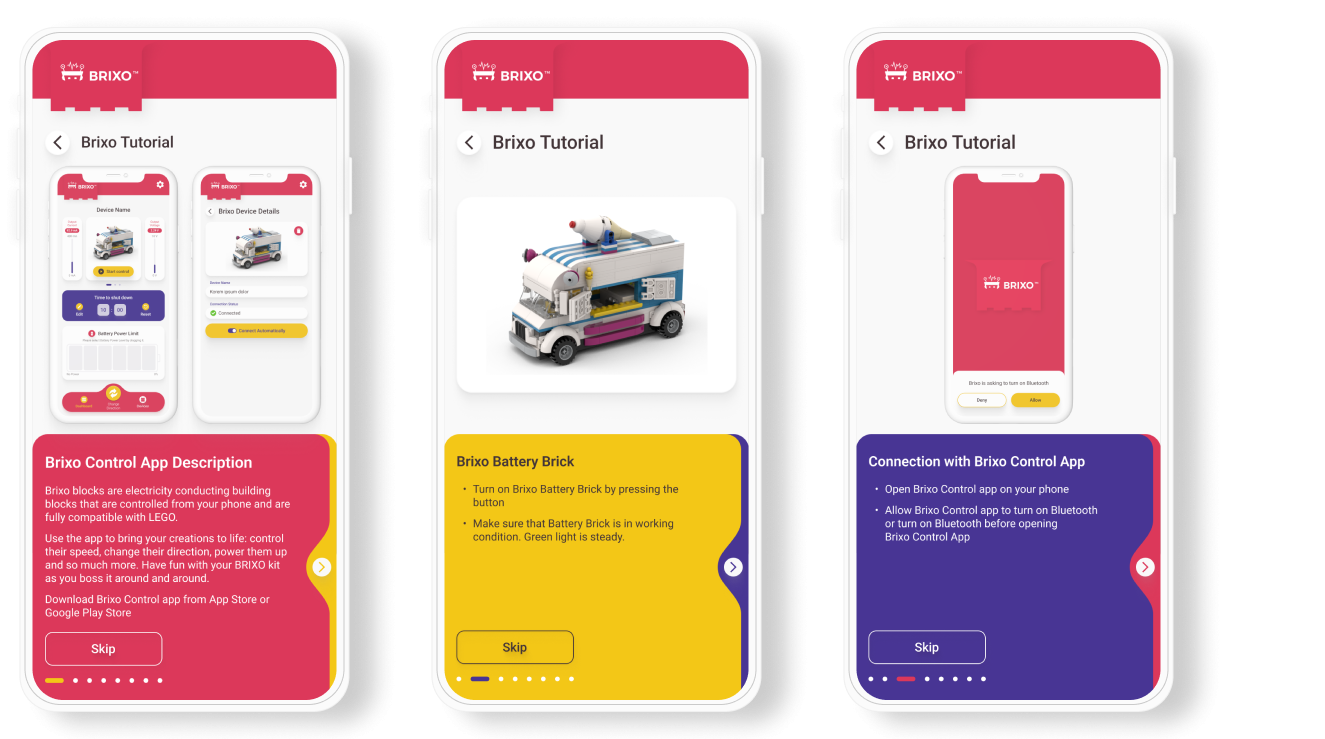
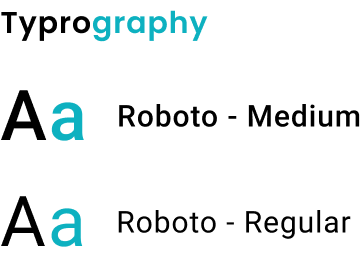
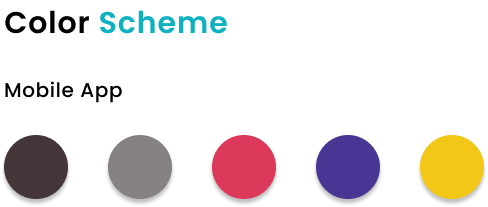

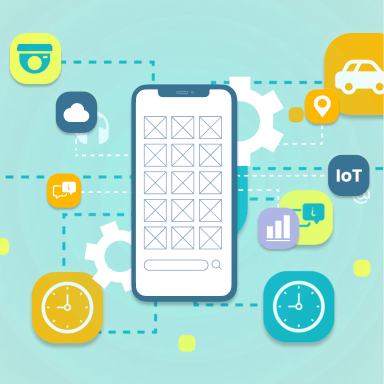
5 Mobile App Development Trends
We have come a long way since those old apps. Mobile Applica Read more