Fonemate is a SAAS system that enables small enterprises to hire PBX services and begin making calls 10 minutes after registering.Fonemate offers the most advanced Voice over IP (VoIP) technology, which allows you to construct, manage, and use a whole business network for a fraction of the cost. The FhoneMate system supports the majority of IP phone types and allows users to make calls using the system's mobile apps and Web interface.FoneMate is the most advanced phone system for small businesses to manage their communications.With the advance FoneMate technology,your team can always be connected ,anywhere and anytime.
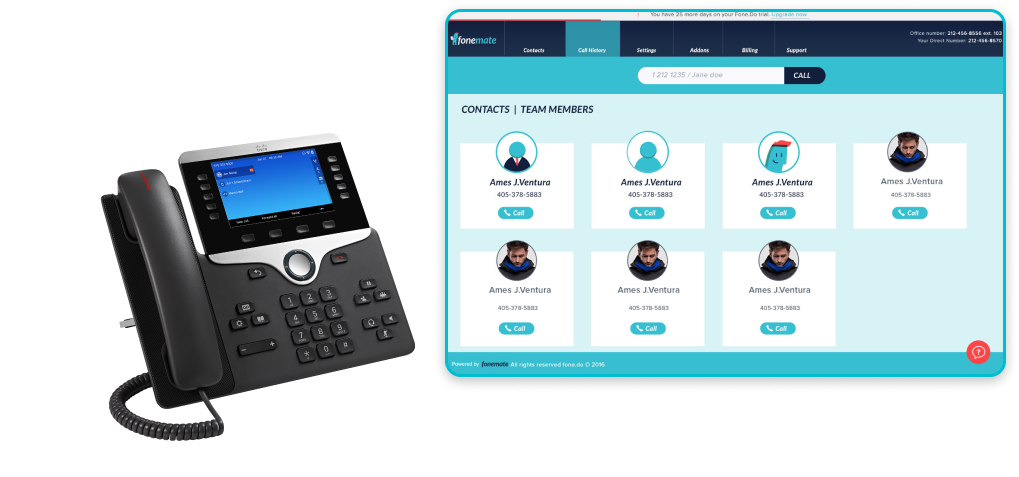
The user can quickly and easily login the app by entering their mobile number. This is a great feature as it means that users don't have to remember a complex password or username. Instead, they can simply enter their phone number and be logged in within seconds. This is especially useful for people who are on the go and need to access their account quickly.

In order to create a phone system with your teammates on the desktop, you will need to have some basic information like full name, department, email address and phone number. This system can accommodate more than one team mate and can be set up on your desktop for easy communication.
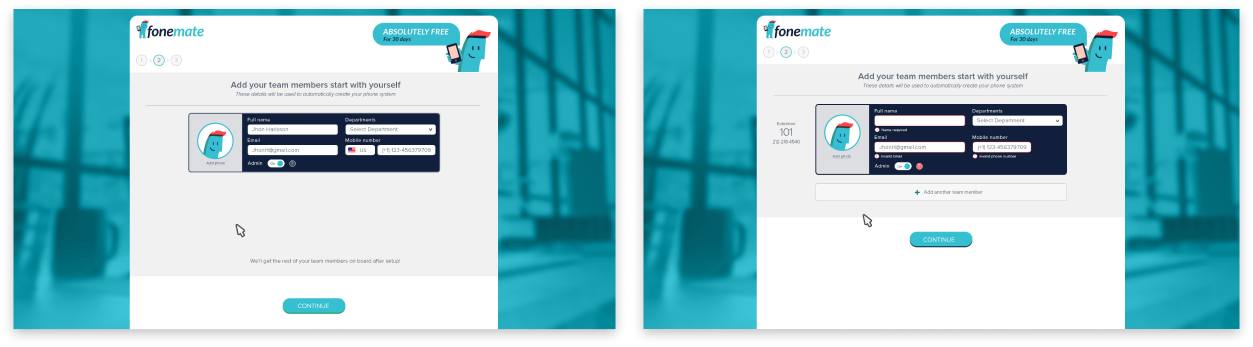
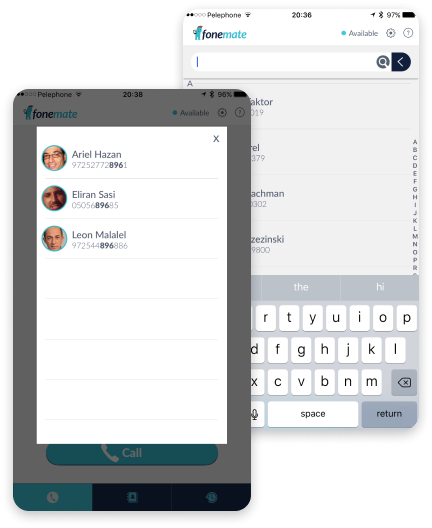
In order to create a phone system with your teammate on a mobile phone,you will need to add the particular team member you want by just adding their phone. By having all this information, the team can easily communicate with each other without any hassle. This would be very beneficial for any team as it would allow them to work more efficiently.
The Onboarding display of the desktop screen includes the Registration Wizard. The Quick Registration wizard allows you to onboard in 10 minutes.Advanced telephony features like Call waiting, call recording, call transfer, company extensions, group calls, and an answering machine are available. Apart from this, it also helps in the Billing system for telephony packages and add-ons such as international calls, call recording etc. Aids and assistance in contacts and employees management ,virtual receptionist - voice directory and International online store and billing for telephony equipment is provided.
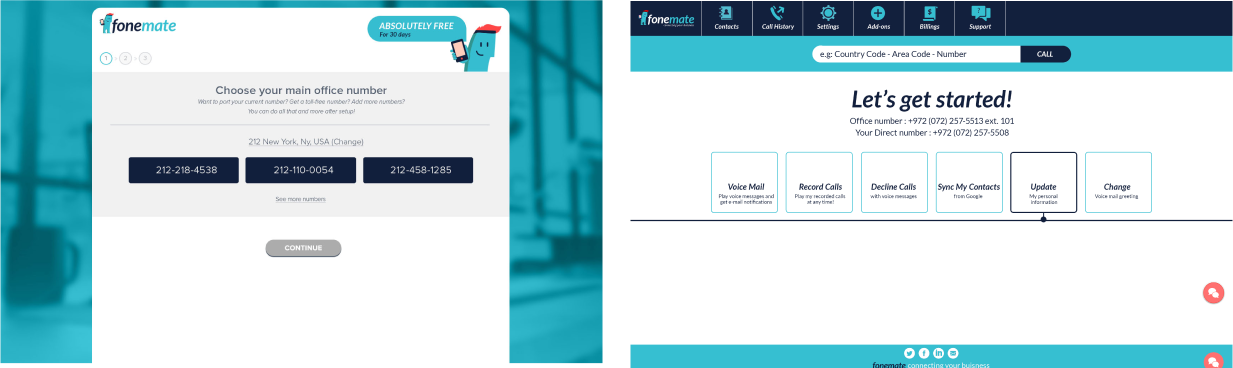
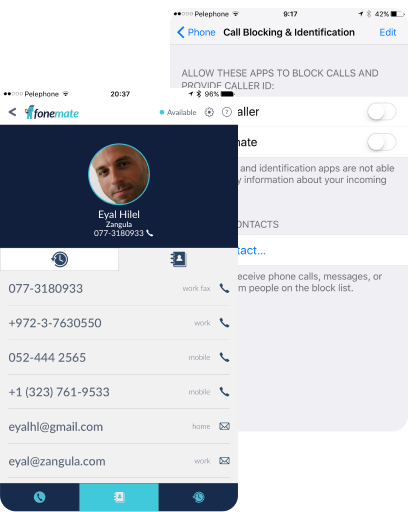
This screen displays the user's profile, also helping in call identification and blocking. The user's profile includes the user's name, photo, and contact information. This information is used to identify the user when they are making a call or receiving a call. The user can also block calls from certain numbers. This is helpful if the user does not want to receive calls from a particular person or organization.
Fonemate's Call Screen Desktop provides users with various tabs. The Contacts tab contains team members' contact information, call history displays recent calls, settings to bring modifications, addons for additional packages such as international calls or call recording, billing for telephony package bill, and support to answer any user query.
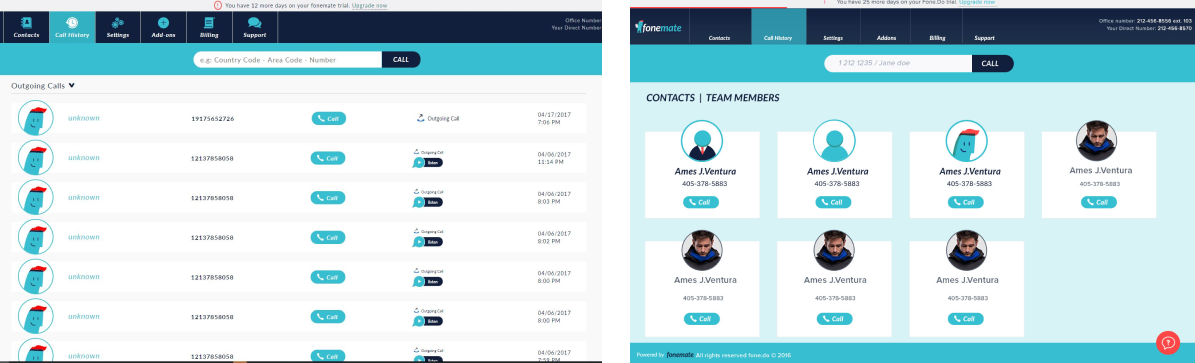
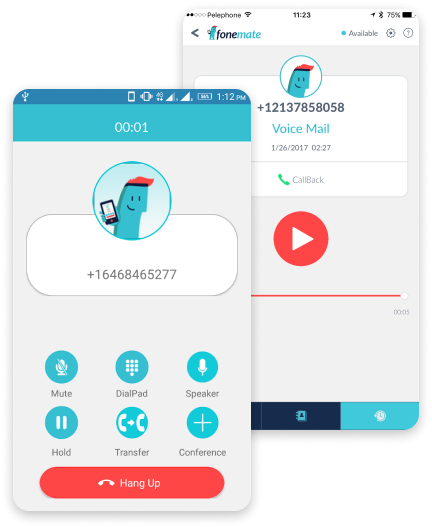
Fonemate allows users to make a call by dialling a number on its call screen. Upon dialling the call screen interface comes up with several in-call options like mute, speaker, hold, transfer, and conference. Apart from this, the voicemail button lets you go through any new or old voicemails.
The calls book screen on a mobile device serves as a digital address book, facilitating efficient management of contacts and communication. It typically presents a list of contacts, each displaying the contact's name, profile picture, and contact information. Users can search, add, edit, or delete entries as needed. Tapping on a contact opens options for making calls, sending messages, or sharing content. Sorting options and quick access features enhance usability. Additionally, integration with other apps and cloud syncing ensures seamless access to contacts across devices. This screen is fundamental for modern communication, streamlining connections and fostering productivity on mobile devices.
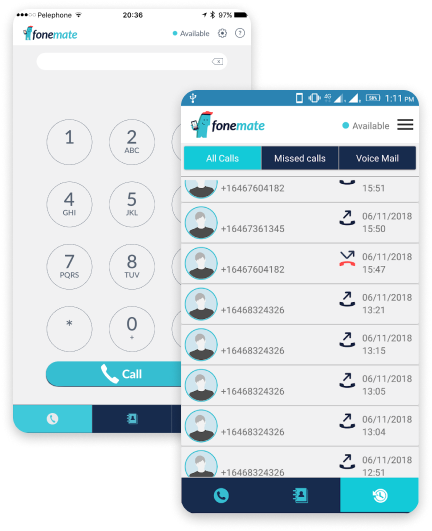
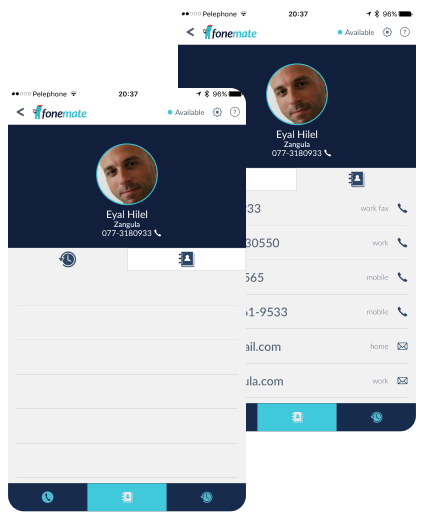
The user's profile contains information such as the user's name, profile image, email address, and contact information. This information can thus be used in the future to make or receive a phone call.
Zangula’s professional designers designed the interface of application by following the best of industry standards with respect to font, topography, and ideology.
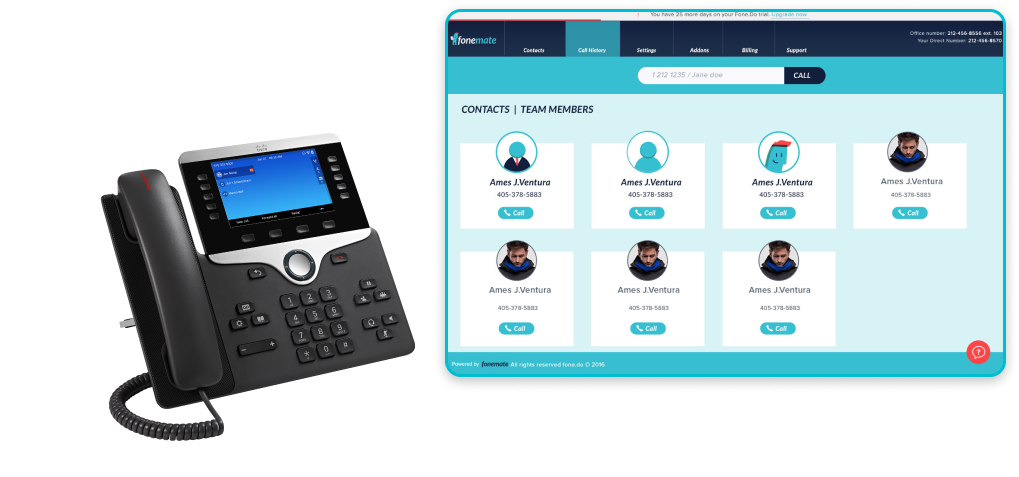

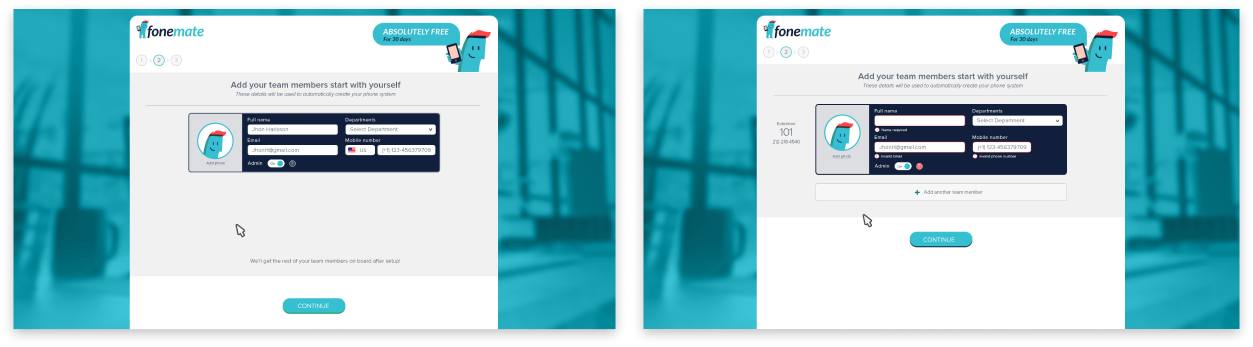
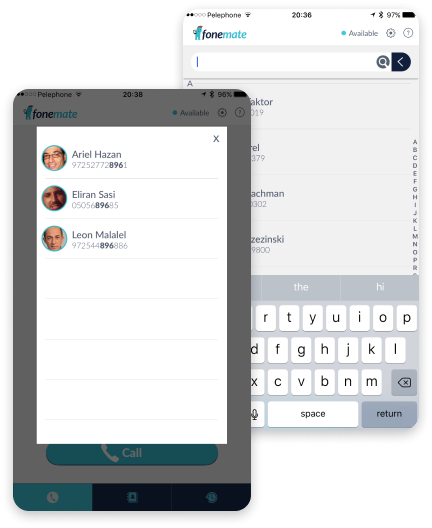
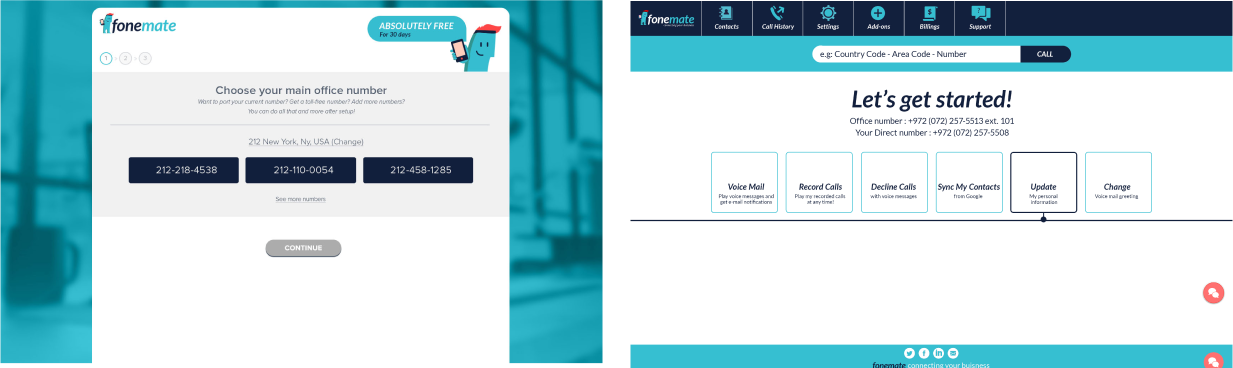
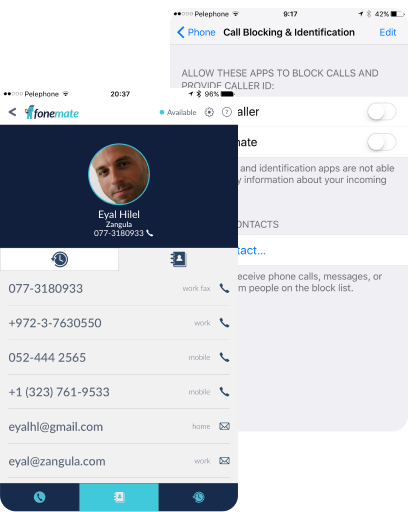
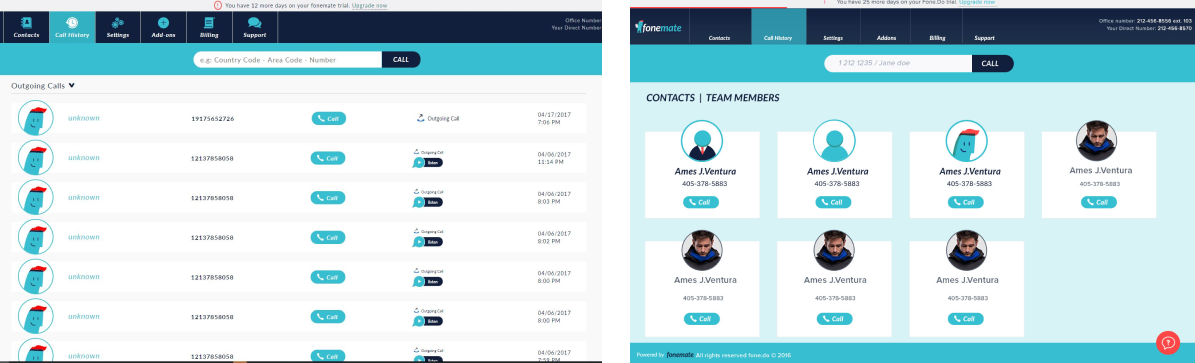
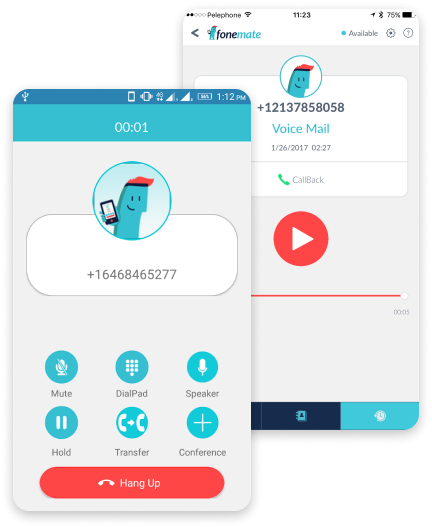
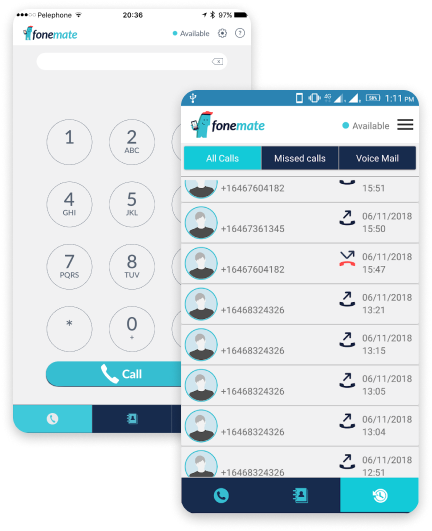
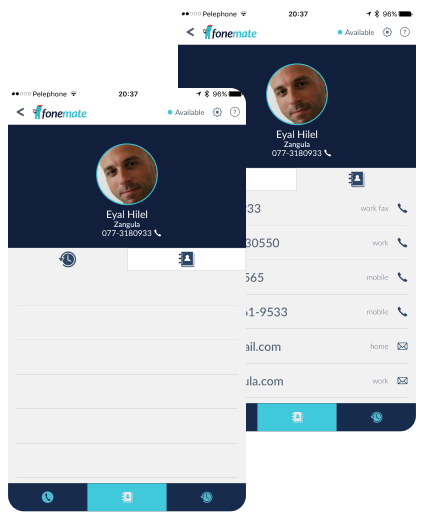
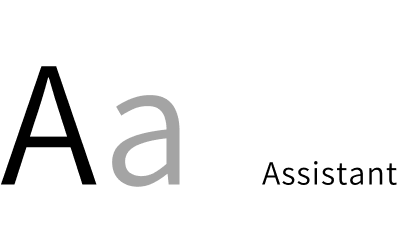

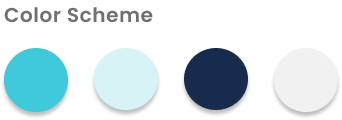

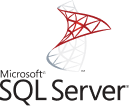



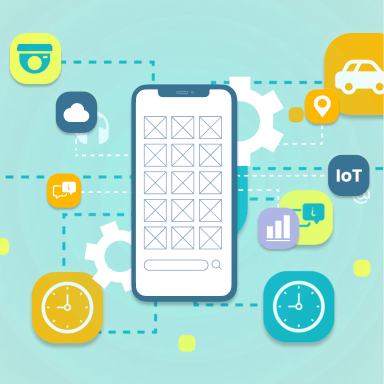
5 Mobile App Development Trends
We have come a long way since those old apps. Mobile Applica Read more