Hugsen was created to help seniors who have no one to look after them. Our sensors keep track of seniors and send notifications of different kinds to caregivers' phones. The notifications are divided into three types: basic, yellow, and red. The red notifications are the highest priority.The caregiver sees the elderly person's conditions on his or her phone's home screen, and he or she can also track the elderly person's location. The caretakers will be alerted immediately, for instance, if the senior has been inactive for a long period, the sensor battery dies, or if the senior presses the SOS button.We are committed to providing the best possible care for seniors, and we hope that our service can make a difference in their lives.
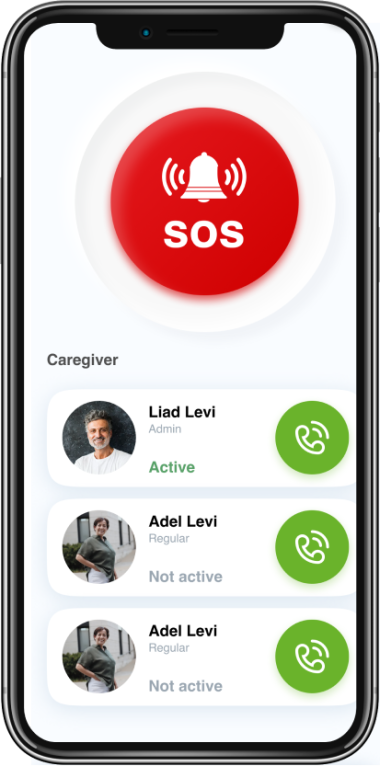
Registration seems to be permitted when an SMS message is sent to the phone number.

The elderly person can use this button to call for help immediately. Red type notifications come to phones. The notifications are divided into three types: basic, yellow, and red. The red notifications are the highest priority. From here you can quickly call them and the ability to connect/disconnect from the call center. If the elderly person has been inactive for a long time, the app.
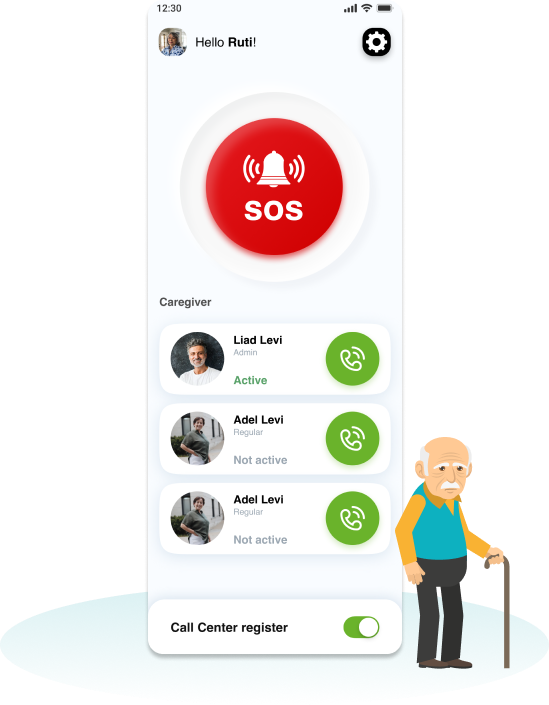
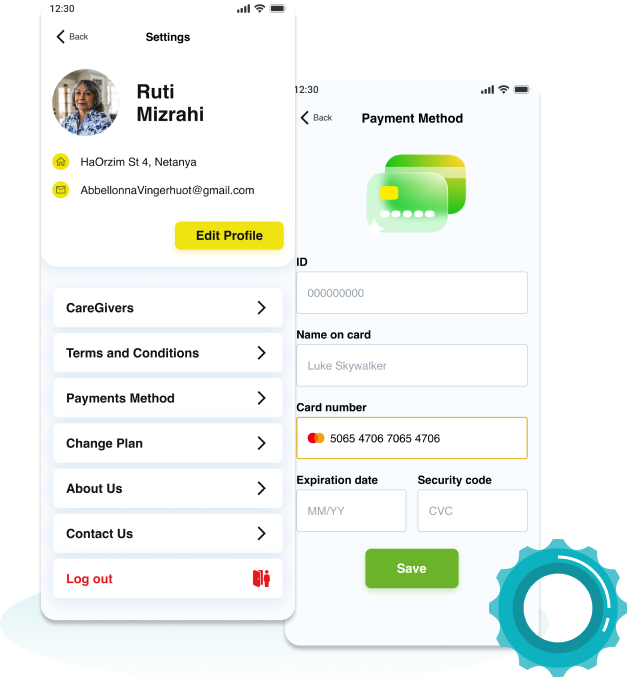
Onboarding is divided into stages such that after completing each stage, the user can access and connect to all the functionalities without having to do any further steps. The interface directs the user through specific steps prior to the account creation procedure in this approach.
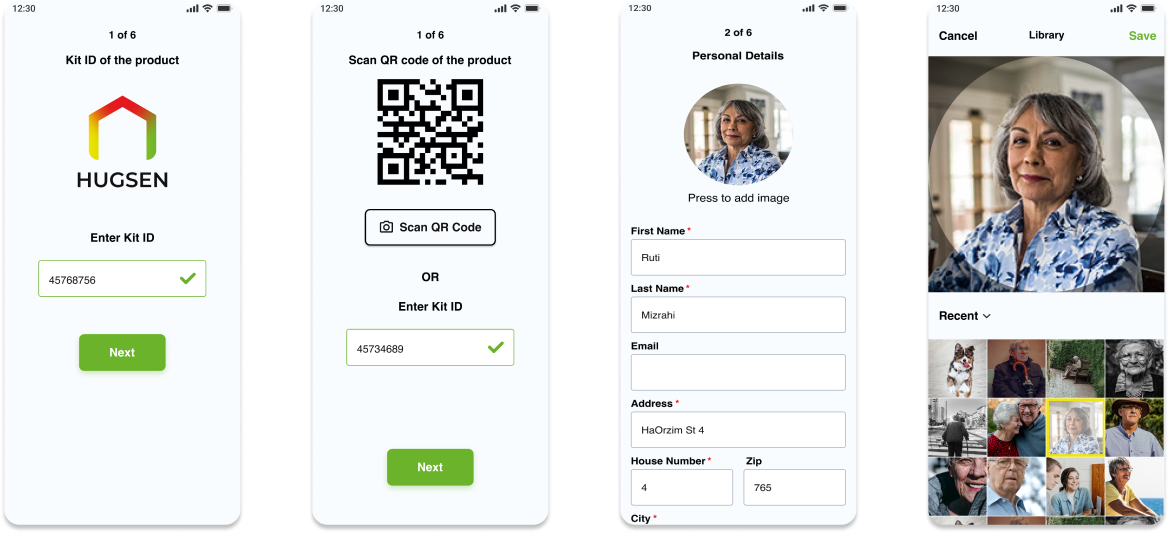

A list of every device that can be added to or modified from here. Add Device Screen enables users to modify devices connected to the app for better tracking.
In this screen 3 plans are available, as well as the possibility to register in the call center. This means that someone from the support center will be watching over you additionally.

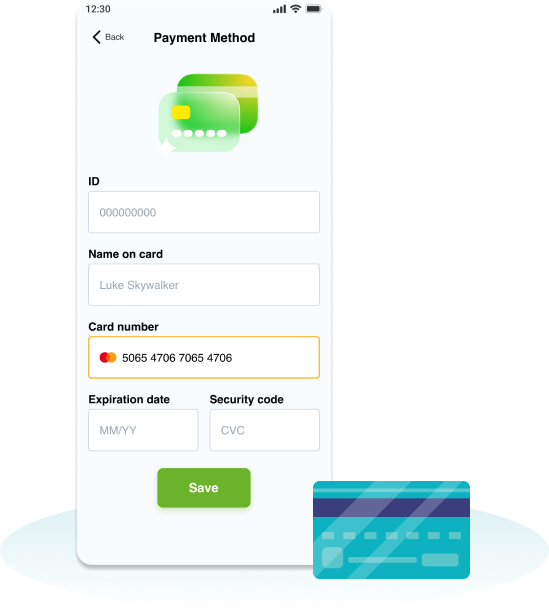
The payment option must be chosen by the user. The user may alter the credit card details. Plans may be monthly, annual, or quarterly.
Onboarding is divided into stages such that after completing each stage, the user can access and connect to all the functionalities without having to do any further steps. The interface directs the user through specific steps prior to the account creation procedure in this approach.
In this screen all the caregivers see the elderly’s conditions and can also track them on a map.
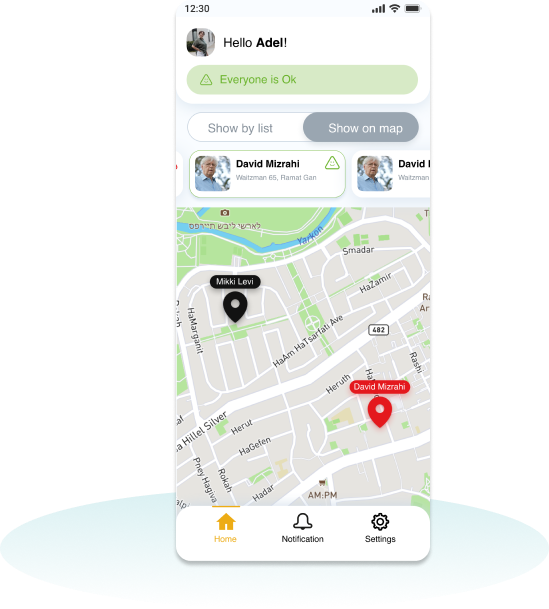
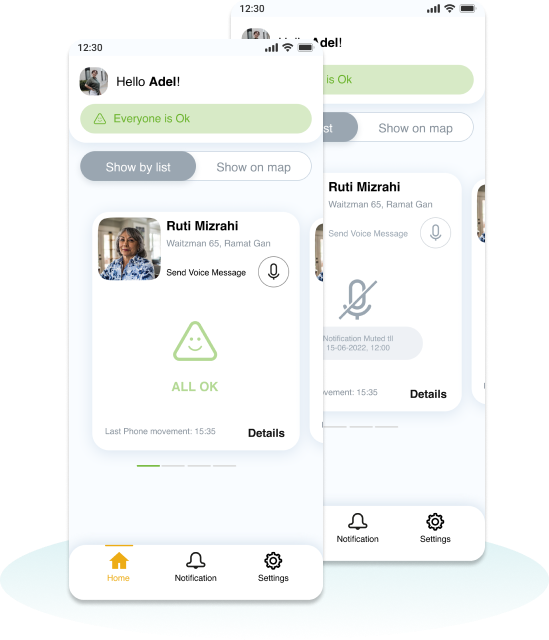
When users are active, disabled, or when the screen is frozen and they won't receive any notifications, this screen shows their status.
This screen provides alert notifications to caregivers. The elderly person can use this button to call for help immediately.
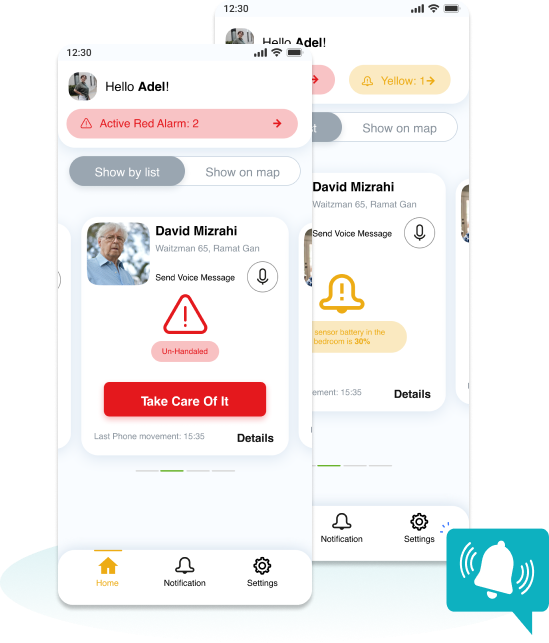
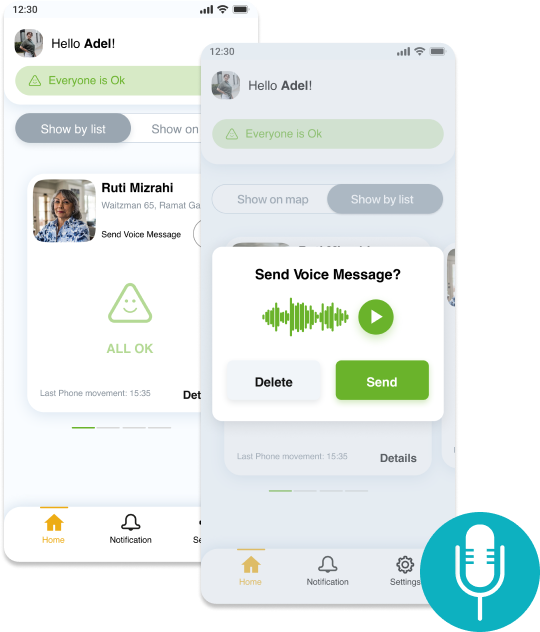
You can leave them a voicemail on this screen, and it will play on the senior's phone. You can learn more about the senior so you can determine whether they are fine or not.
The senior's basic information entered into his mobile application is displayed on this screen.
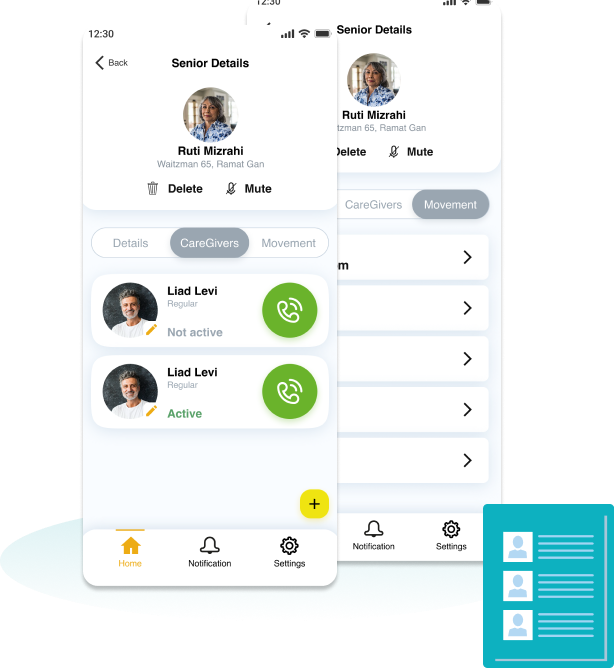
These back office screens offers a way to access, maintain, and keep an eye on operations.It helps to administer the operations closely.
By entering username and password, one can get access. Admins can login to the back office by entering username and password.
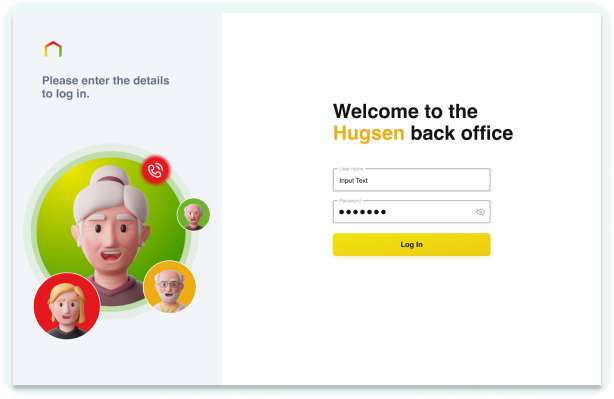
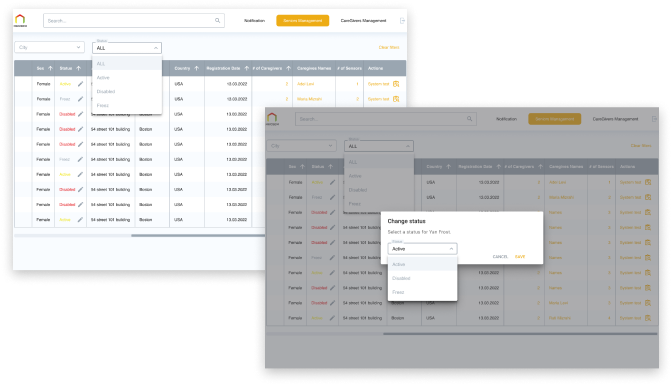
After clicking it, the user is taken to a page with a list of caregivers after typing the caregiver's name into the search field.
Caregiver managemnet screen shows the list of caregivers mobile numbers attached to the seniors listed on the particular caregiver. It helps to manage the caregivers screen.
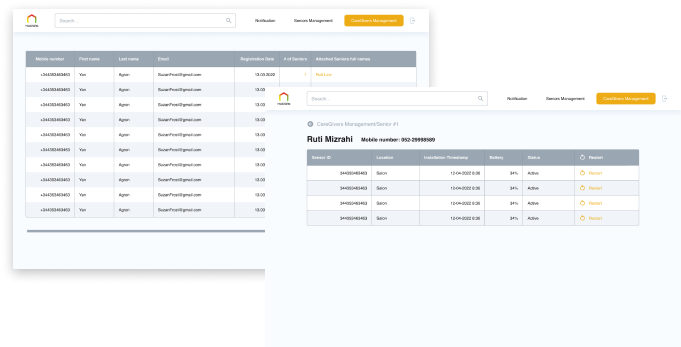
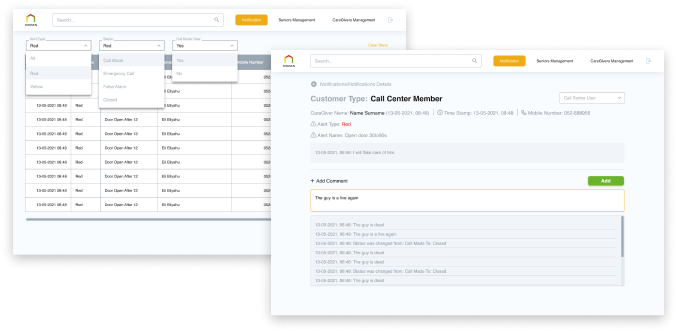
Sensors keep track of seniors and send notifications of different kinds to Caregivers' phones.The red notifications are the highest priority. The caregiver sees the elderly's conditions on his or her phone's home screen, and he or she can also track them (seniors) on a map. The data is updated constantly in the Caregiver app based on the senior's condition.
Zangula’s professional designers designed the interface of application by following the best of industry standards with respect to font, topography, and ideology.
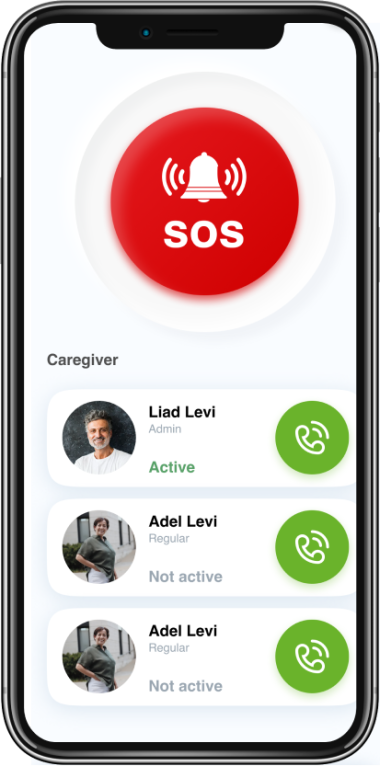

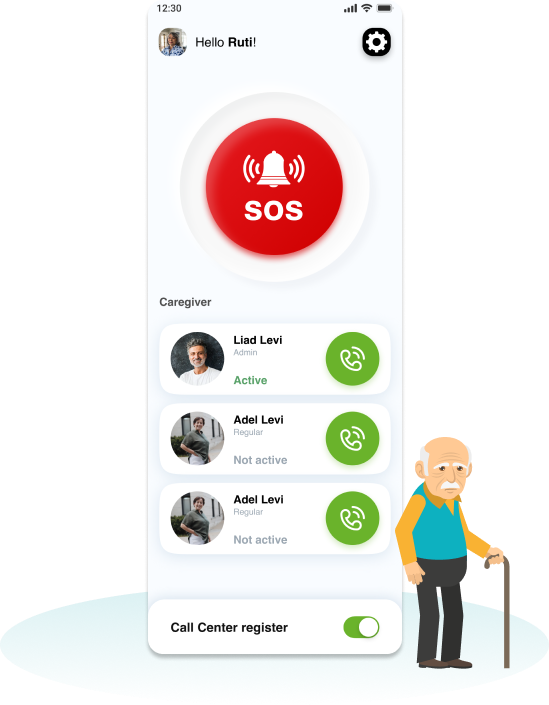
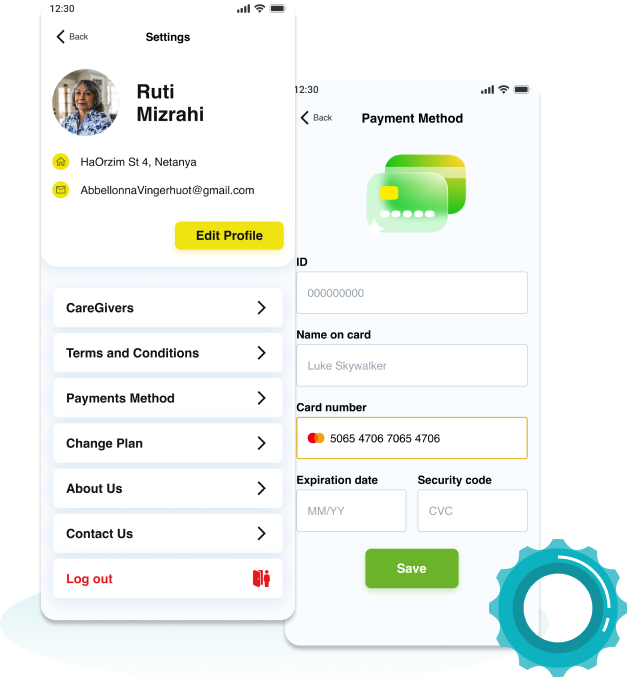
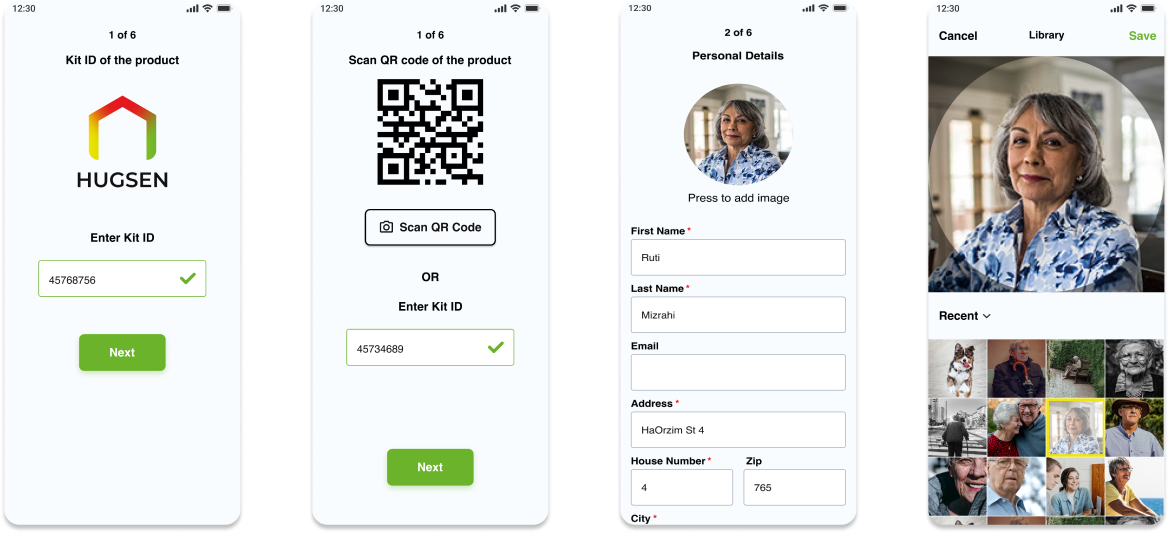


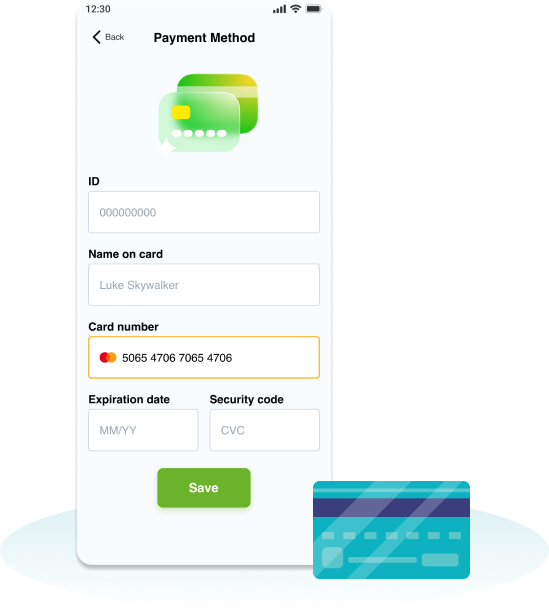
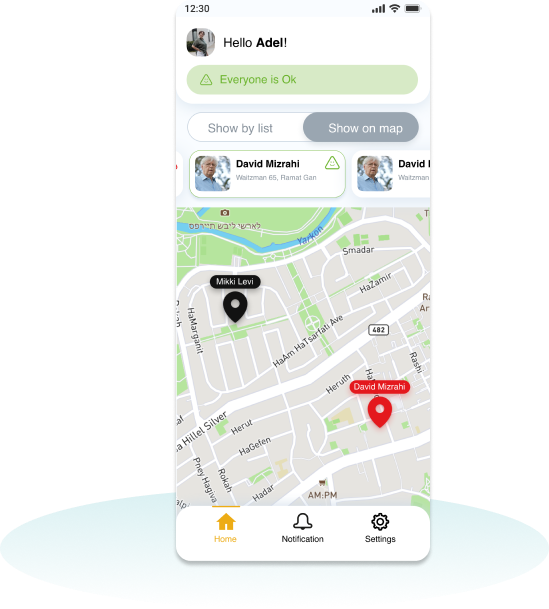
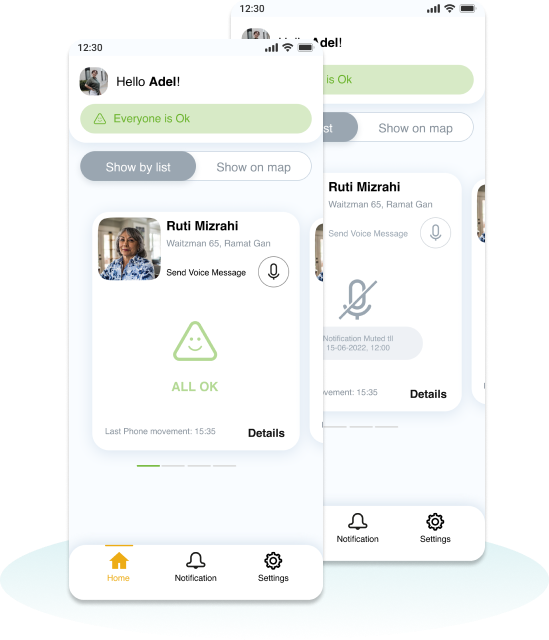
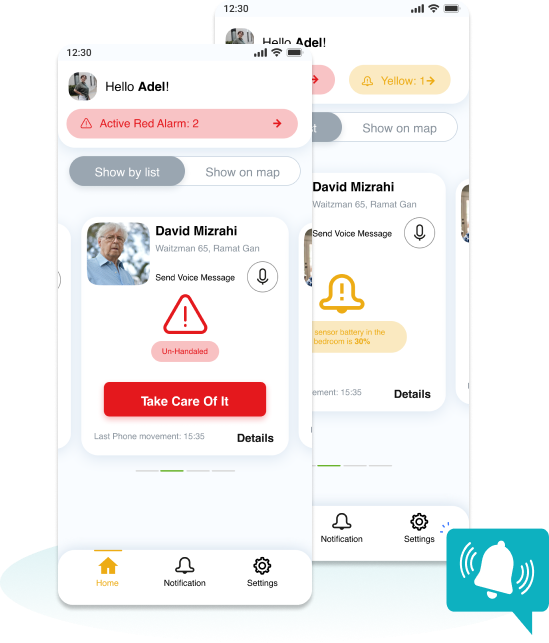
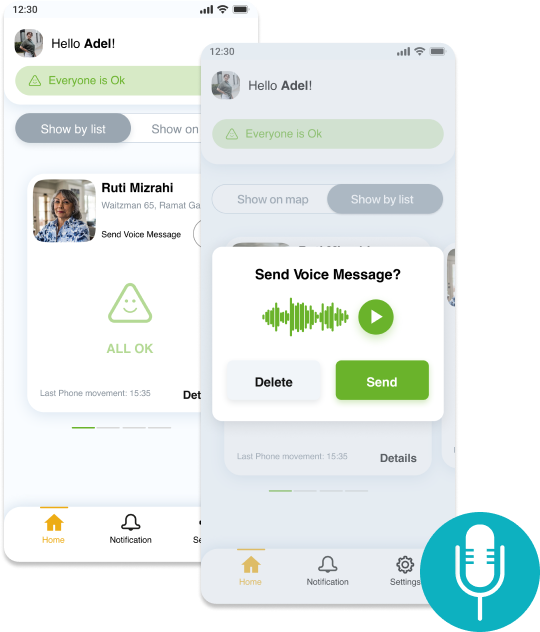
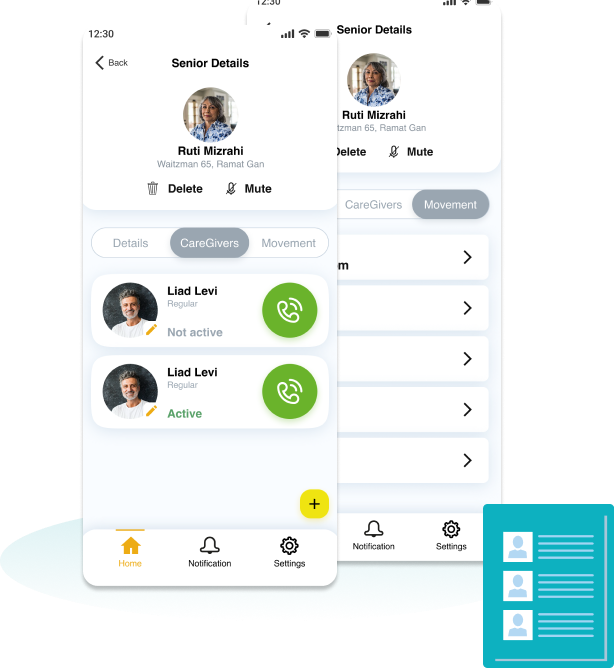
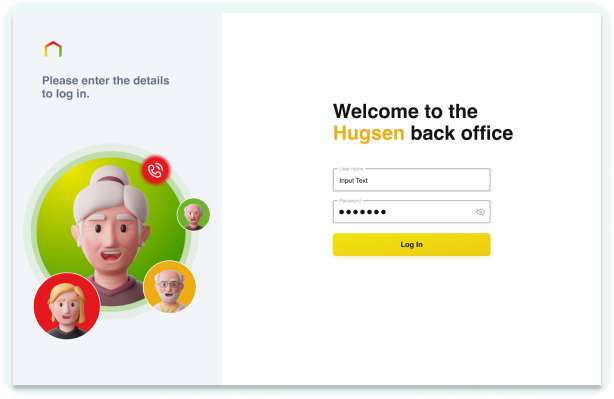
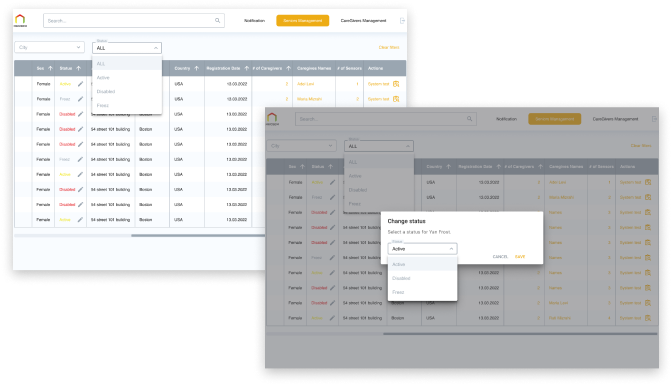
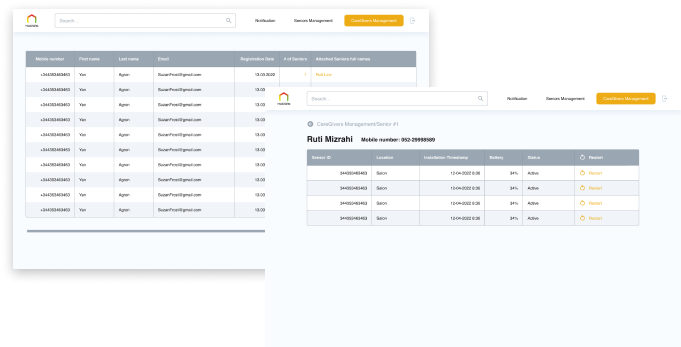
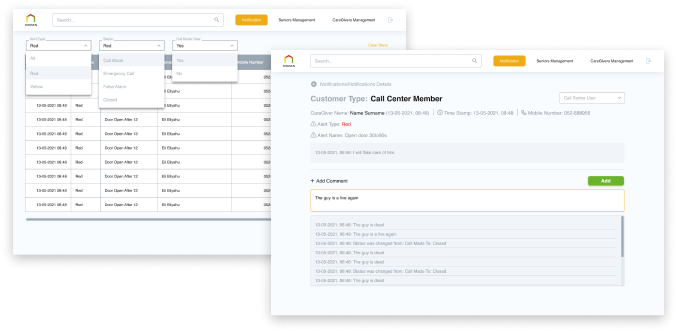


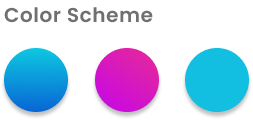





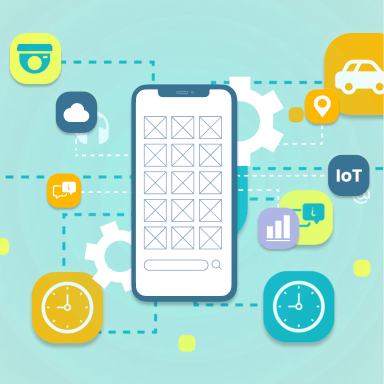
5 Mobile App Development Trends
We have come a long way since those old apps. Mobile Applica Read more