ShopiTv is an android TV application that revolutionizes the way businesses present their products and services on TV. With its easy to use interface, businesses can now quickly and easily create engaging and informative videos that showcase their products and services in a new and innovative way. Not only this, but it's also made for those who are on-the-go as one can browse through a wide variety of promotional items within minutes using ShopiTV.

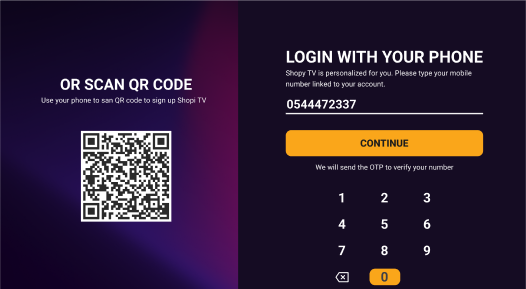
ShopiTv asks for phone number details to complete the necessary sign-up formalities and the system automatically determines the country code based on the set up box ID. Additionally the system only gives 5 minutes to enter OTP code and login.
This page shows the products name, star rating, merchant name, merchant rating, product sale price. When a user enters the screen the main video will be played that the user has watched in the last main screen from the exact location he stopped. ‘Buy Now’ is already selected.
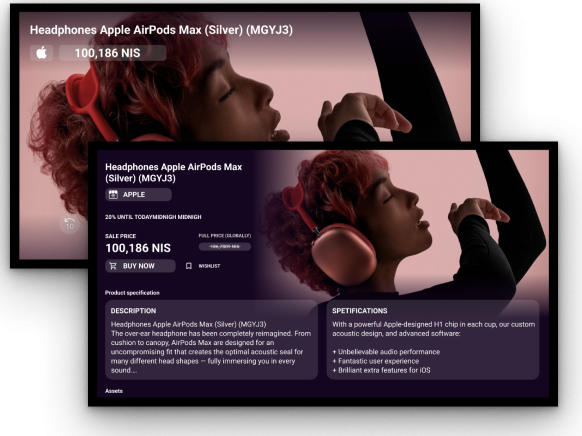
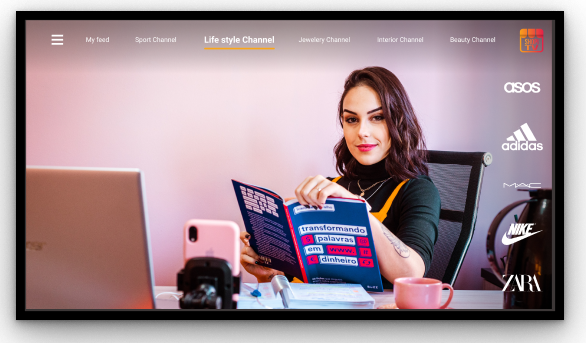
When the screen switches to video selection mode the video carousel comes up and the product information area.
The menu screen typically displays a variety of different settings, my account options, and my list selections. By selecting the different settings, you can customize your experience on the site to better suit your needs. The my account option allows you to view and manage your account information, as well as update your payment method. The my list selection lets you access your saved content so that you can easily find and watch it again at a later time.
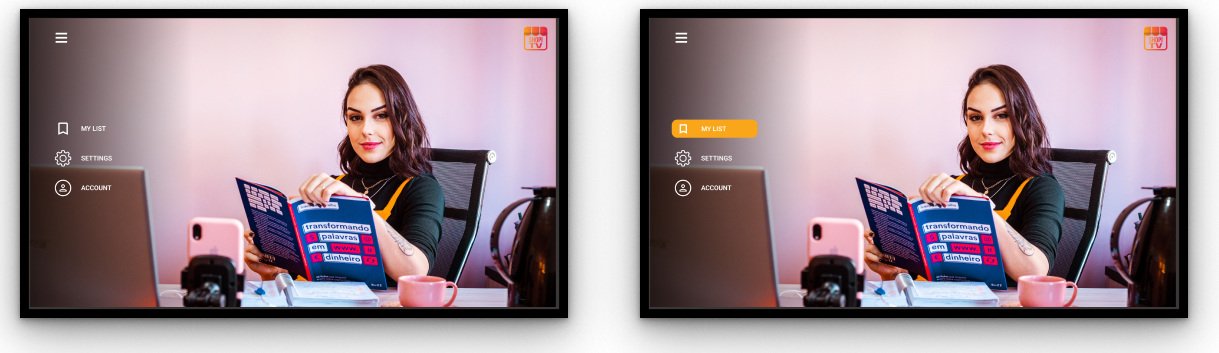
The menu wishlist comprises all the user's clip selections. It contains the clips the user has saved in the wishlist. This way, the user can keep track of all the clips they have selected and easily access them again. The menu wishlist is a great feature for users who want to save time and effort in finding their desired clips.
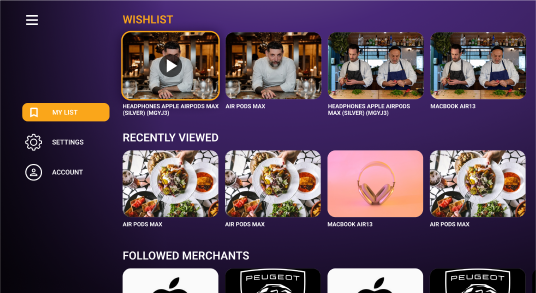
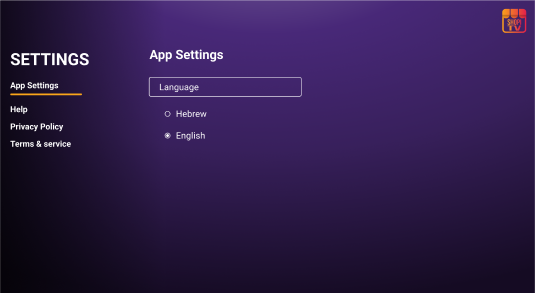
The user's ability to modify things is aided by the menu setting option, which includes program settings where the language can be changed.
You have access to your account's details and customized settings through the menu account. In order to edit the user's profile, a QR code is also included.
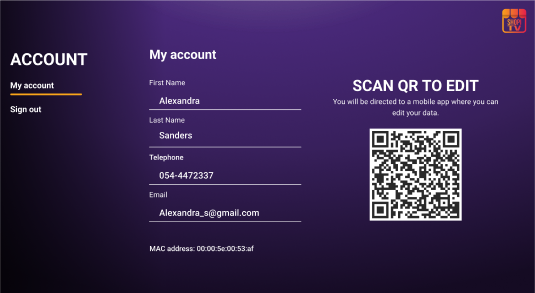
The Product detail Page details displayed includes size, color, price, shipping information, reviews, and other relevant information customers may want to know before making a purchase.
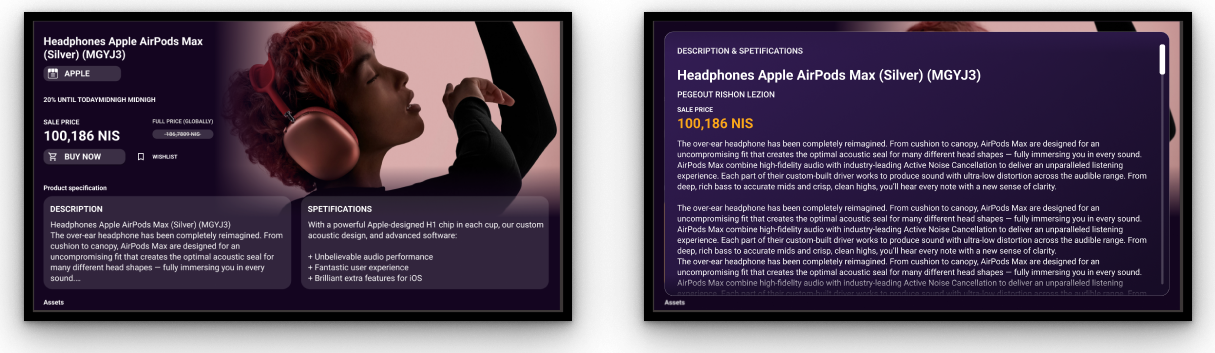
This screen is for the administrator to manage the account,it contains a list of all the TV users in the system.If the name and other information is not given then the space will be left empty.The backoffice super admin screen helps the admin to operate by displaying a list of all the features and options available. The admin can login to the back office by signing up with email.This makes it easy for the administrator to know what they can do and how to do it. Additionally, the backoffice super admin screen provides a search function so that specific items can be easily found.
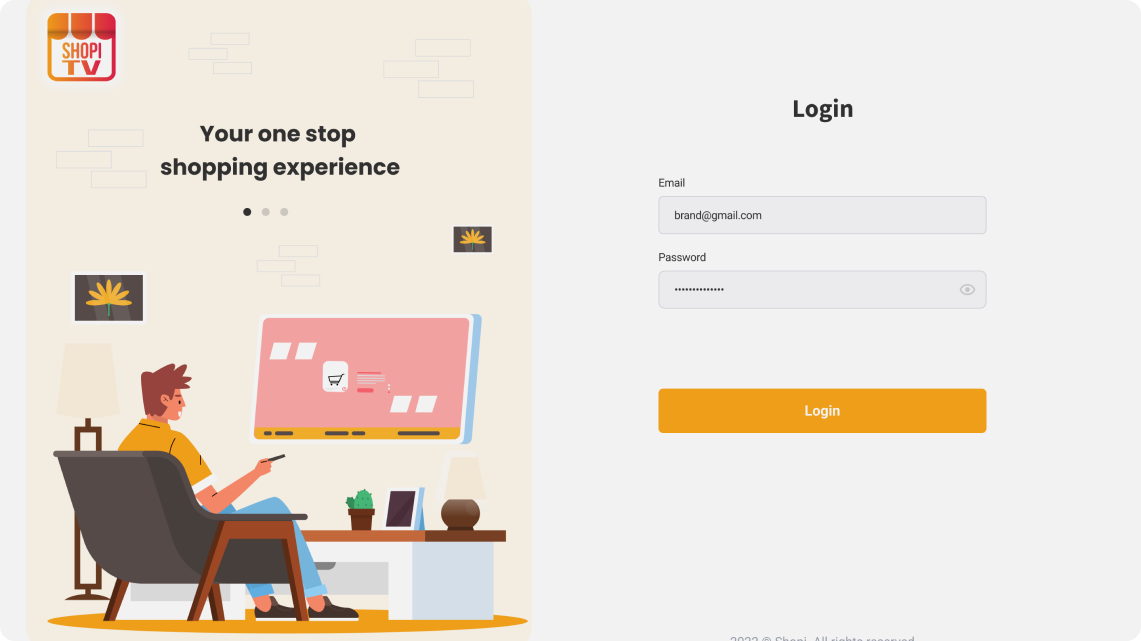
A user page, also known as a profile page, is a collection of settings and information associated with a user account on a website or online service. It includes the user's name, contact information, and email address .
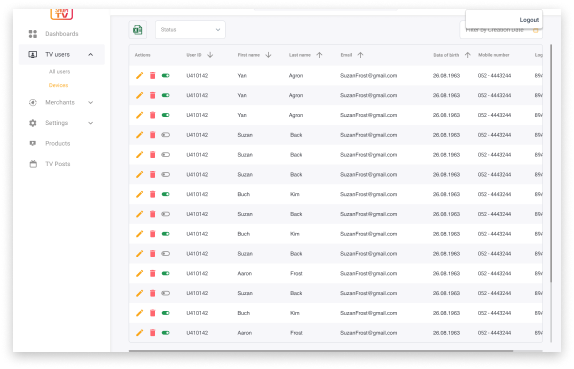
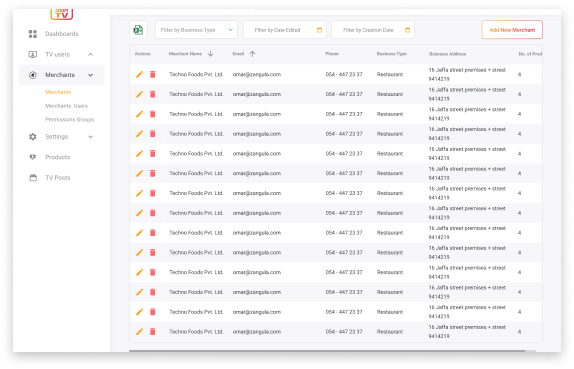
A merchant page is a page on a website that displays information about a specific merchant. This information can include the merchant's name, contact information, products or services offered, and other relevant details. Merchant pages are often used by businesses to promote their products or services to potential customers.
This is the place to showcase your products or services in a way that is unique to your business. You can also use this page to provide information about your company, such as your contact information and business hours. By creating a custom merchant's page, you can customize it to ensure that your customers will have a positive experience when they visit your website.
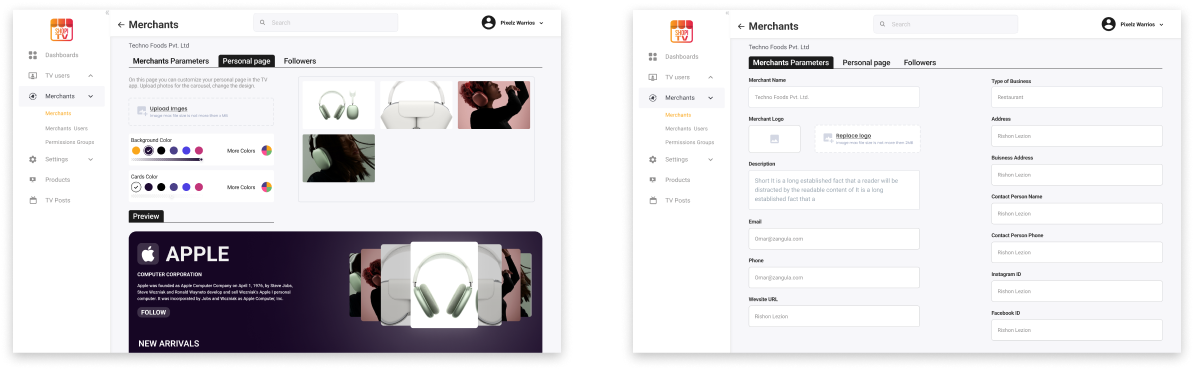
This screen compromises the collection of all the TV posts. The posts are displayed in chronological order with the most recent post at the top of the screen
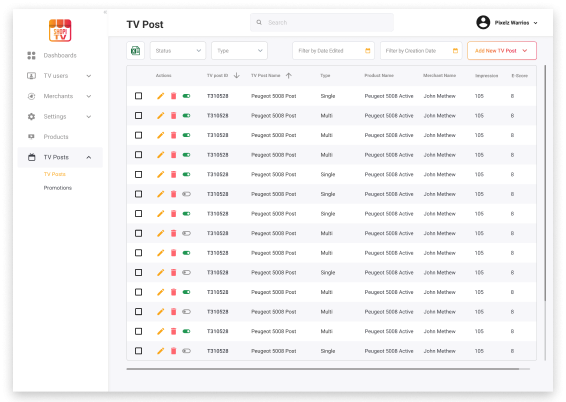
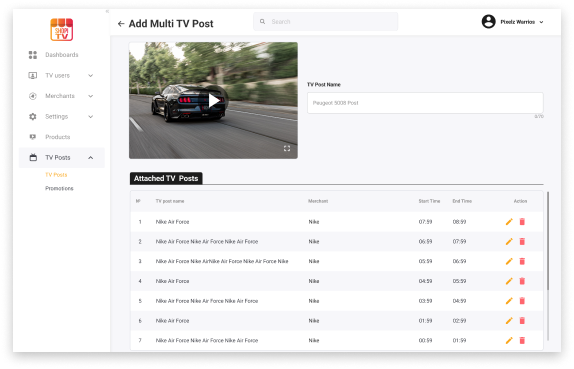
This screen comprises a collection of single tv posts that turns out into multi tv posts. The posts are displayed in a grid format with the most recent post at the top.
A product comparison page is a great way for customers to see all the different options available to them, and to make an informed decision about which product is right for them. Customers can compare products by price, features, reviews, and more. This can help them narrow down their choices and find the perfect product for their needs.
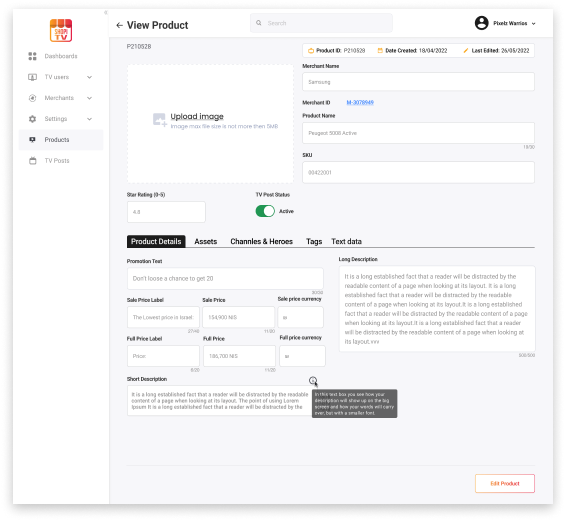
The setting page comprises options that allows users to modify other aspects of the program, such as the font size and color scheme. This makes it easy to customize the program to suit your own preference
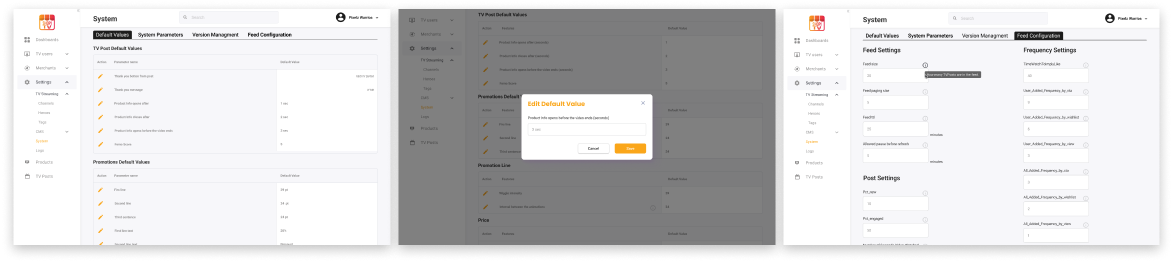
Zangula’s professional designers designed the interface of application by following the best of industry standards with respect to font, topography, and ideology.

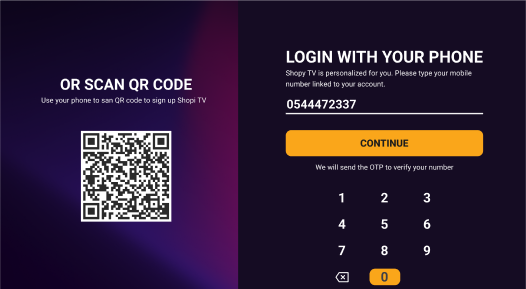
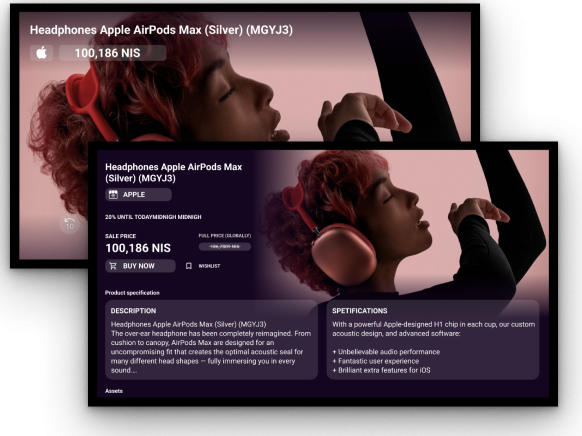
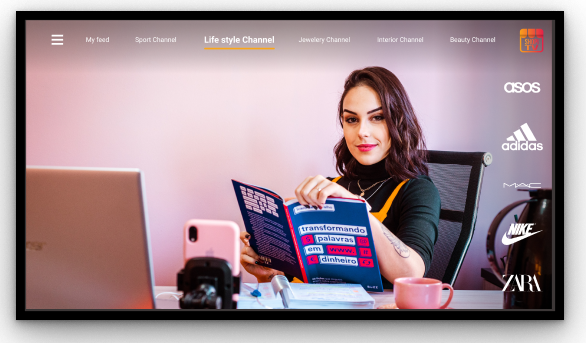
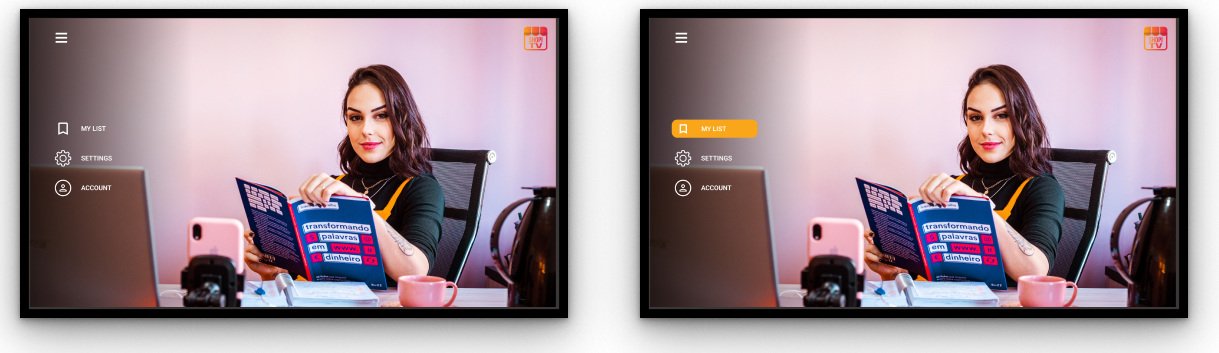
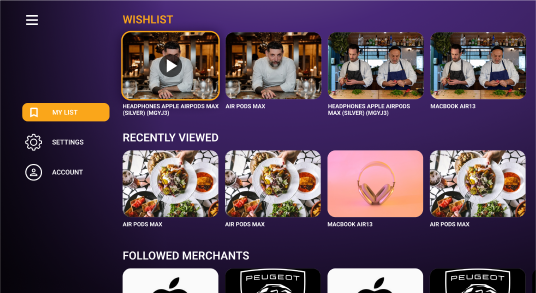
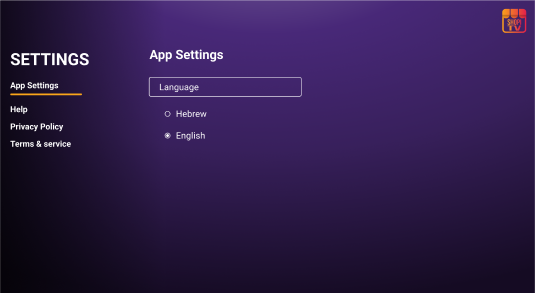
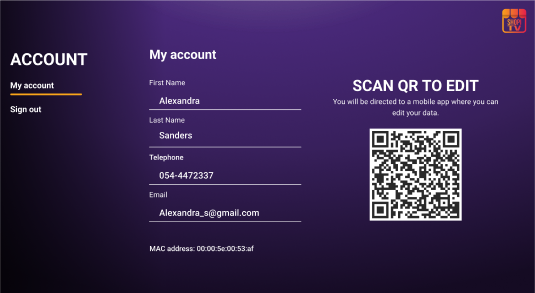
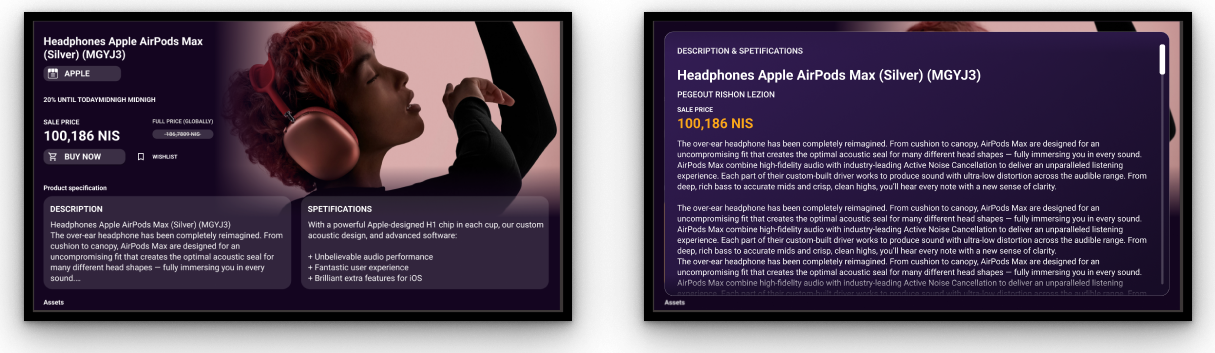
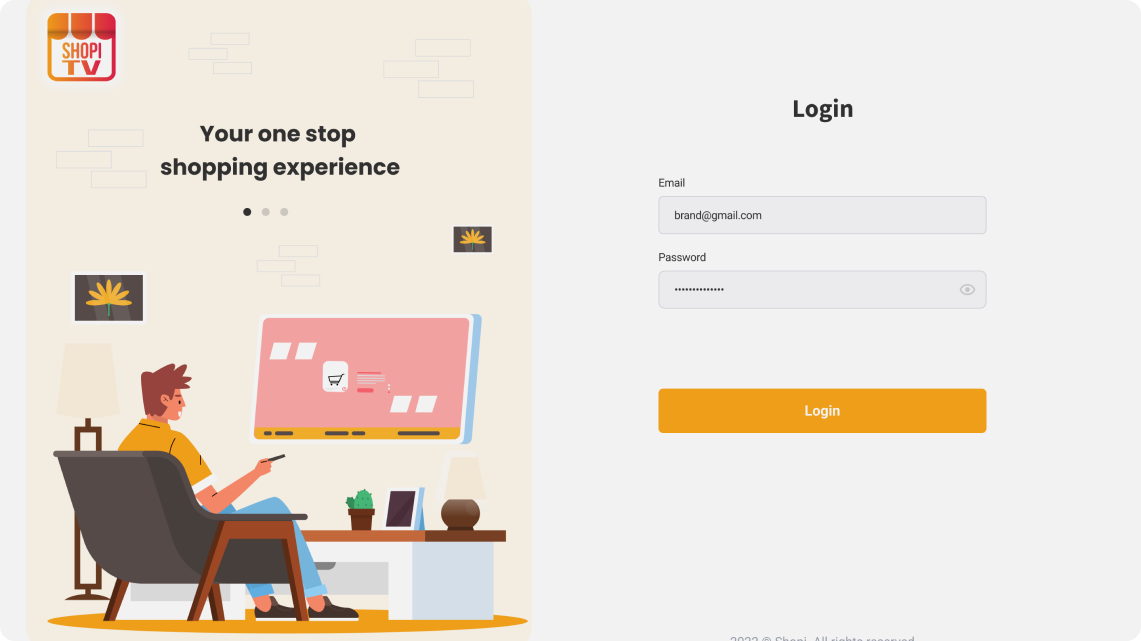
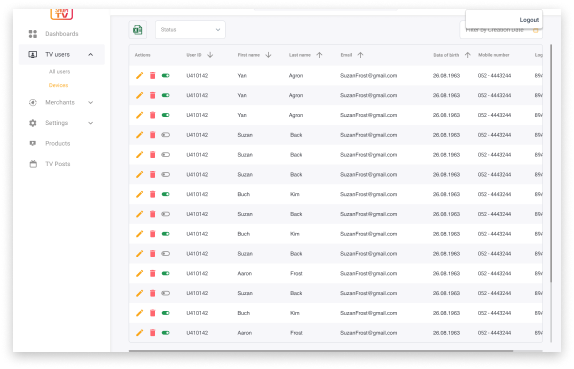
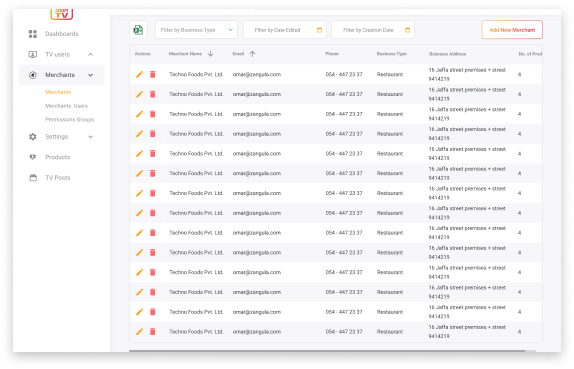
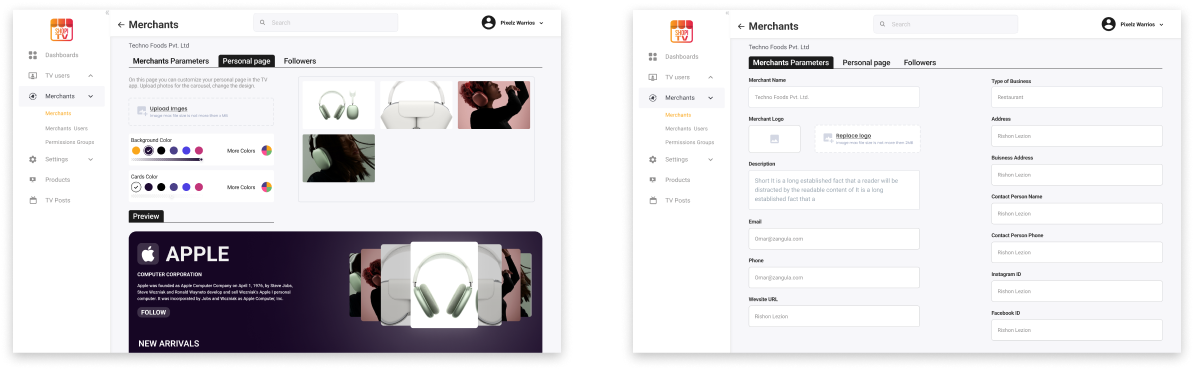
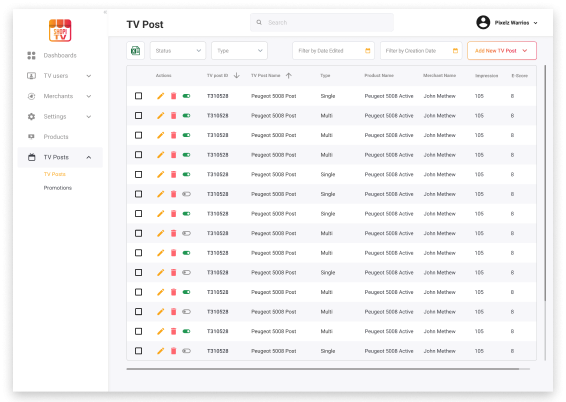
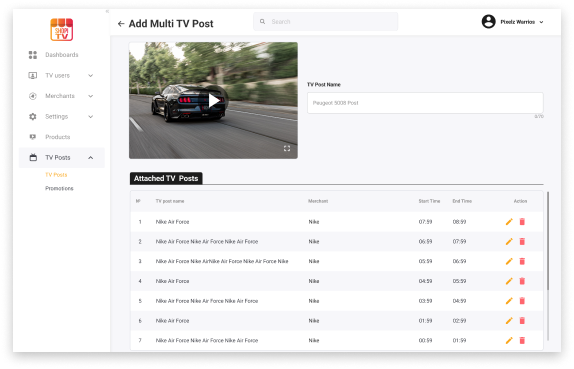
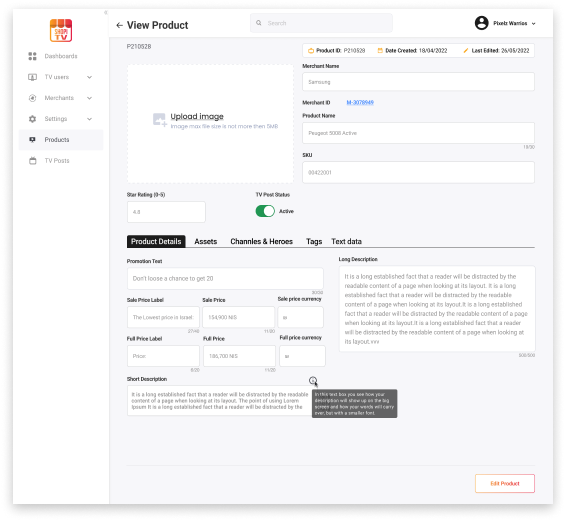
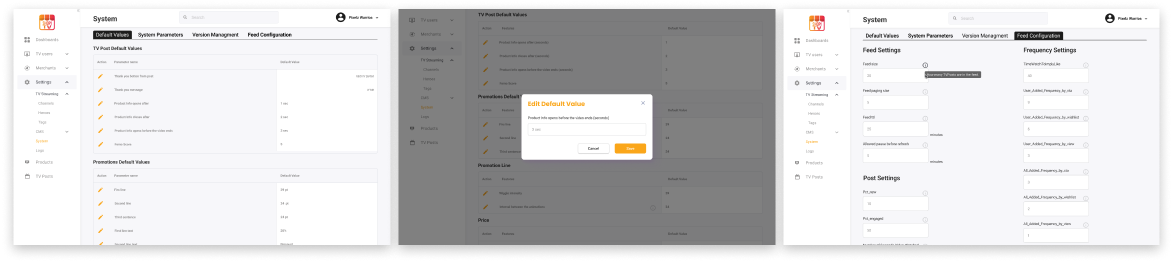
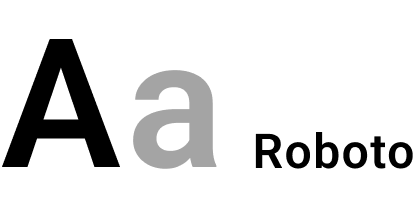

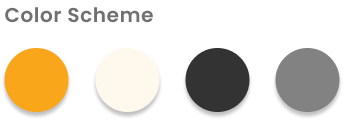

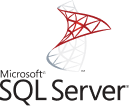



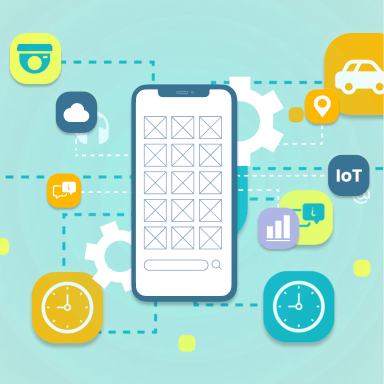
5 Mobile App Development Trends
We have come a long way since those old apps. Mobile Applica Read more